Cell
-
Click on the cell.
-
Move into the cell with keystrokes like TAB or arrow keys.
-
Type the cell reference or cell name in the Name Box and press ENTER.
-
Drag from a corner cell to the opposite corner cell of the rectangular region you wish to select.
-
Select a corner cell. Hold SHIFT down and click the opposite corner cell. (Best method for large ranges.)
-
Type the range reference or range name in the Name Box and press ENTER.
Row
Click on the Row Heading.
Column
Click on the Column Heading.
Sheet
Click on the sheet tab.
All cells on a sheet
Click Select All button
 (intersection of row and column headings) or use key combo CTRL + A.
(intersection of row and column headings) or use key combo CTRL + A.
Cells next to each other
See Range above.
Cells not next to each other
Select the first cell or range. Hold CTRL key down and click other cells or drag to select a range not next to the cell(s).
Rows/Columns next to each other
-
Drag across row or column headings when the mouse pointer is an arrow shape.
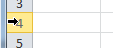

-
Select the first row/column. Hold SHIFT down and select the last row/column. All in between will be selected.
Rows/Columns not next to each other
Select the first row/column. Hold CTRL down and select other rows/columns.
Sheets next to each other
Select first sheet tab. Hold SHIFT down. Click on last sheet tab.
Sheets not next to each other
Select first sheet tab. Hold CTRL down. Click on other sheet tabs.
any selection of cells
-
Click in a cell outside the selection.
-
Press an arrow key. The new active cell will be the cell next to the selection's upper left cell and in the direction of the arrow. For a selection of non-adjacent cells, the new active cell is in the arrow's direction from the last selected cell or range.
a selection of sheets
- Click on a sheet that is not in the group
- Right click on a sheet tab and choose Ungroup Sheets from the popup menu.