Jan's Computer Basics:
Computer Types: Intro
Computers are showing up everywhere you look, and even in places you can't see. Computers check out your groceries, pump your gas, dispense money at the ATM, turn the heat on and off, control the way your car runs. They're everywhere! They're everywhere!
In fact, the computer is rapidly becoming, if it hasn't already gotten there, as tightly woven into the fabric of our lives as the automobile. The analogy runs quite deep.
When automobiles were new, many people said "Those smelly, loud, complicated things will never replace the horse!" And "Those things break down in just a few miles, while my faithful horse goes on and on and repairs itself!" Nowadays it's hard to imagine the world without all the variety of four-wheeled, internal combustion vehicles. How many can you name? Sedans, pickup trucks, fire engines, front-end loaders, 4-wheelers, golf carts, bulldozers, cranes, vans, dump trucks... We have an "automobile" for every purpose under heaven - and in different models and colors, too.
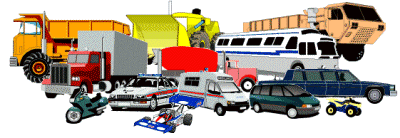
Do you know all these vehicles?
Click the image to see the answers.
So it is with computers. There are different kinds of computers for different purposes. They are just as varied in size, expense, and ability as our more familiar 4-wheeled vehicles are.
What is a computer?
A computer is an electronic device that executes the instructions in a program.
A computer has four functions:
Input |
a. accepts data |  The Information Processing Cycle |
Processing |
b. processes data | |
Output |
c. produces output | |
Storage |
d. stores results | |
|
In the lessons that follow we will study the parts of the computer and each of the four parts of the Information Processing Cycle. |
||
Some Beginning Terms
| Hardware | Physical parts of the computer. |
| Software | Programs (instructions) that tell the computer what to do |
| Data | Individual facts like first name, price, quantity ordered |
| Information | Data which has been massaged into a useful form, like a complete mailing address |
| Default | Original settings; what will happen if you don't change anything. |
What makes a computer powerful?
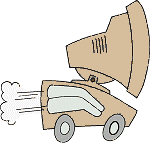 |
Speed |
A computer can do billions of actions per second. |
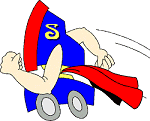 |
Reliability |
Failures are usually due to human error, one way or another. (Blush for us all!) |
 |
Storage |
A computer can keep huge amounts of data. |
