Jan's Computer Basics:
Applications: PIM
A PIM program (Personal Information Management) is a special kind of database. A PIM will normally include an address book, a calendar to schedule activities and appointments, and a to-do list where you list chores, calls to make, various things to do.
Some popular programs which include PIM functions are Microsoft Office Outlook, Lotus Organizer, Windows Calendar and Windows Contact List, Google Calendar and Google Notebook, Palm Desktop, Novell Groupwise.
New versions of these programs add email management, wireless access, and other features for the new, hot technologies. The new goal for a PIM seems to be to vanish into the background, while letting you have access to your email, calendar, and scheduling software from anywhere.
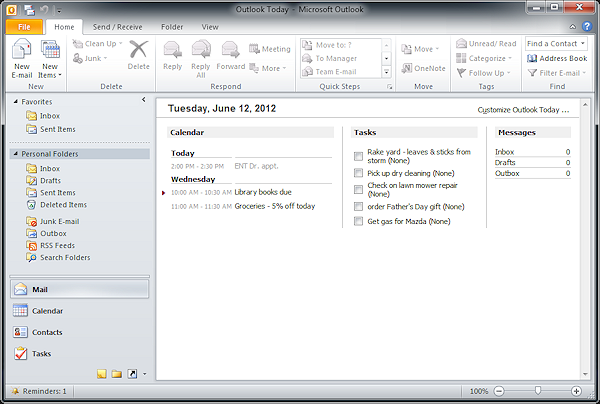
Example of a PIM: Microsoft Outlook
| Purpose: |
|
| Major Advantage: |
|
Contact Manager
An advanced PIM may be called a Contact Manager. Such a program is optimized to make it easy to track who you have talked to or met with and what you did or said.
A contact manager automatically links a name in the address book to names in the calendar. Clicking on the name in the calendar brings up the full contact information, including fields for notes about what you did and reminders for what you need to do after the meeting or conversation. From the address book you can bring up a list of when you had contacts with this person. Powerful stuff!
