Jan's Computer Basics:
Applications: Communications
 Communication programs temporarily connect computers to each other to exchange information. These are not the same as networking programs where computers are actually linked together all the time.
Communication programs temporarily connect computers to each other to exchange information. These are not the same as networking programs where computers are actually linked together all the time.
A communications program may use telephone lines or dedicated cables for the connection or connect wirelessly.
Most communications programs now include many different communication functions in one interface. You may also see communication features built into other kinds of programs, such as a quick way to email the document you are working on or to upload the document to tech support or to cloud storage.
[Email is such an important communications program that it has its own page in these lessons.]
| Purpose: |
|
| Major Advantage: |
|
A communications program or service includes one or more of the following:
- sending and receiving files: FTP (File Transfer
Protocol)
- sending a message by email
- exchanging messages in a group: chat program, discussion forum
- private text messages: instant messaging
- voice message
- video conferencing
- VoIP phone call (Voice over the Internet)
Examples:
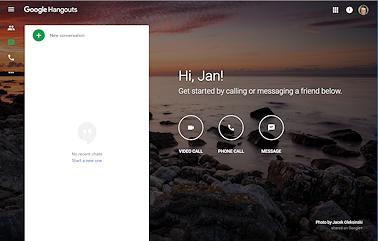 Google Hangouts:
Google Hangouts:
Video calls, phone calls, and messaging.
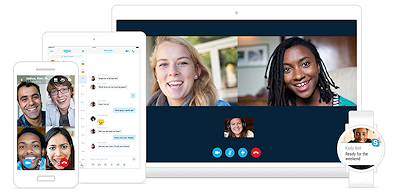
Credit: Skype
Skype:
Video calls, phone calls, instant messaging, screen sharing, and sending and receiving files.
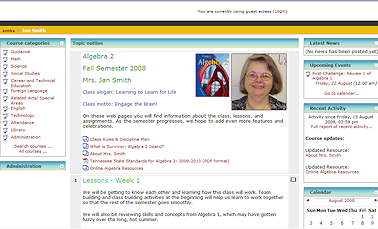
Moodle course management software:
Posting of course information and assignments, uploading of completed assignments, posting of grades, messaging, discussion forums.
FTP (File Transfer Protocol)
An FTP program manages the moving of files between computers. When you download a file over the Internet, you are using an FTP program. Some programs like word processors and HTML editors include this ability to upload files to web sites so that you do not have to use another program.
The image below is for the program FileZilla![]() which I
use. It is a fairly typical FTP program. It
shows the folder tree for both the source and destination. You can copy in
either direction, in this case by dragging the files or folders from one list
and dropping where you want them, just like in Windows Explorer. And, it
is free!
which I
use. It is a fairly typical FTP program. It
shows the folder tree for both the source and destination. You can copy in
either direction, in this case by dragging the files or folders from one list
and dropping where you want them, just like in Windows Explorer. And, it
is free!
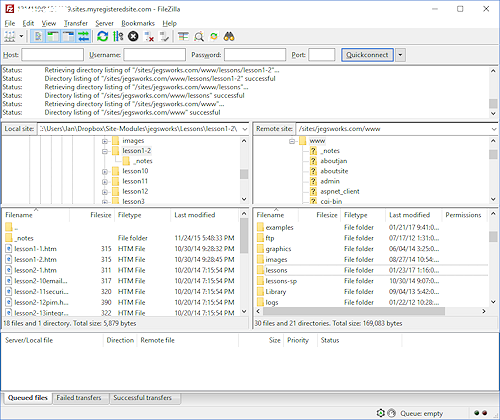
Example: FileZilla - a program for transferring files
Chat
Group Chat: In one type of chat program you join a chat room. You write messages that appear in a window that shows all the messages being sent in this chat room. Everyone who is logged in to this room can read your messages.
The image below is for the program mIRC ![]() . Each person listed on the right
is "in" the room and can write messages and all the others can read them.
Recent chat programs let users format their text with color and even with
different fonts. People in chat rooms tend to use a lot of abbreviations and smiley
faces.
. Each person listed on the right
is "in" the room and can write messages and all the others can read them.
Recent chat programs let users format their text with color and even with
different fonts. People in chat rooms tend to use a lot of abbreviations and smiley
faces.
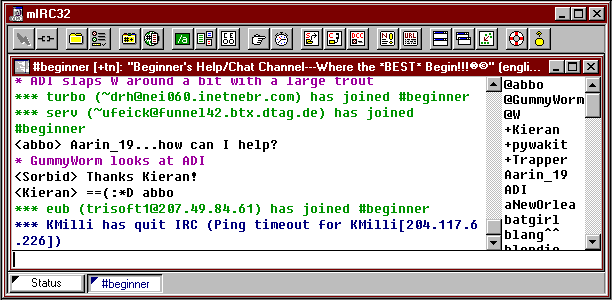
Example: mIRC - a chat program
For more on how to use mIRC: Prometheus Project tutorial on IRC ![]() .
.
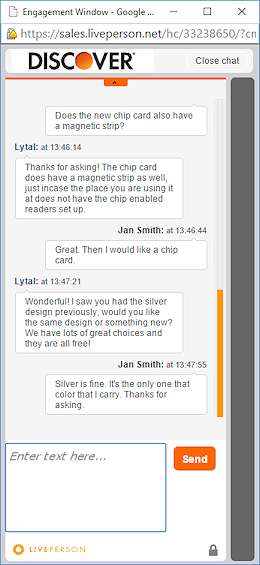
Example: Chatting with support
The image shows part of a chat I had with Discover to find out when I would get a new card with a chip on it instead of just a magnetic strip.
Note how each message is labeled with a name and a time and the message bubbles are lined up on opposite sides.
The blank area at the bottom of the chat window is where the user types a message.
Discussion Forum
In a discussion forum, everyone can read and comment on messages from everyone else who posts message to that forum. A help forum is often available for a product or service. If you don't find the answer to your question on the web site for the product or service, you may find that other users have already written up an answer or suggestion. Microsoft calls their forums "Ask the community".
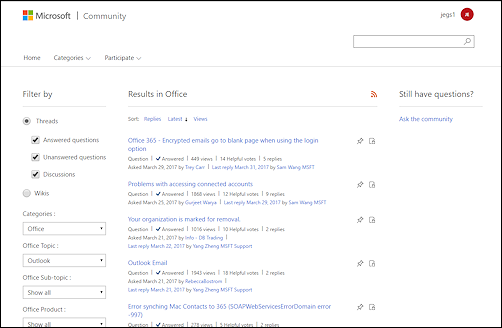
Example: Microsoft "Ask the community" forum
Instant Messaging
An instant messaging program notifies you when your friends are online. Then you can send them messages, which they can see immediately. Only the one you send the message to can see it and only you can see the messages that are sent to you, unless you choose to change to a multiple-user mode.
Recent versions of instant messaging include the ability to use video
conferencing, to play games together with your friends, and even to make phone
calls over the Internet. Examples of instant messaging programs are ICQ ![]() , Yahoo! Messenger
, Yahoo! Messenger ![]() , Google Talk
, Google Talk ![]() , Facebook Messenger
, Facebook Messenger![]() , and Skype Instant Messaging
, and Skype Instant Messaging ![]() .
.
The image below shows what such messages look like in a chat in Facebook. You type your next comment in the text box at the bottom. The Facebook profile picture for the person 'talking' shows at the left.
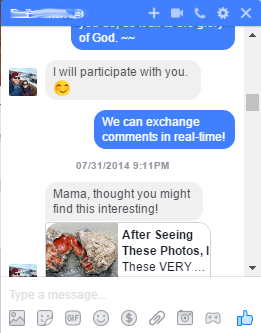
Example: Instant messaging in Facebook
