Jan's Computer Basics:
On Your Own: Decisions
So you've decided to buy a computer. Decision time has just started. There is a long list of choices you have to make about the system that you buy. It's not like computers came in only 3 or 4 or even 3 or 4 dozen sizes.
So, where do you start?
As we go along, make a list of choices that apply to you. There is a sample checklist later.
What tasks? What software?
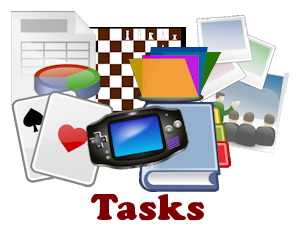 If you have some specific task(s) in mind, it makes a lot of sense to decide on your software first!
If you have some specific task(s) in mind, it makes a lot of sense to decide on your software first!
If you want to work on office documents at home, you will have to have a computer than can run the correct software.
As is discussed on the next page, each program has certain system requirements. It needs certain pieces of hardware, certain speeds, a particular operating system, etc. So you really ought to think about what you want this computer to do first!
What tasks do you expect to perform on this computer? List the top two or three and check into the most popular software programs that handle them.
Some tasks will have special needs. For example:
| Database queries | Large databases need a fast processor and lots of memory and, of course, lots of storage.
|
| Photos for printing | Professional photo work takes as much memory as you can squeeze out of the budget
and gobs of storage, and possibly a Macintosh computer. Historically the publication industry has used
MAC computers rather than PCs, because they were first to have the high-end capabilities in graphics.
For personal use, there are lots of graphics programs that do all you would
need.
|
| Internet | Need as fast a
connection as you can find. ISDN is even faster than a dial-up modem but is much more expensive.
Can you get a cable modem or DSL connection at your location? Those are
really fast.
|
| Fast and furious games | Fast processor, blazingly fast video card with extra memory.
For online, multi-player games you will need as a fast an Internet
connection as you can manage. On a slow connection you will get ambushed by
the other players before you know they are there!
|
It might take some research to find out what the software for your specific task needs. Besides which, how fast is "fast" and how large is "large" changes over time as hardware and software both get more powerful. You'll need the latest info to make the best decision.
If, on the other hand, you expect to use ordinary software for ordinary tasks, perhaps we can get a good fit without a lot of strain.
How much? 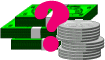
What can you afford to spend? It's easy to get started without realizing all the costs involved.
Parts included? For example, the monitor is often not included in the price for a computer system. Usually a mouse and keyboard are. What about a printer? In the olden days, printers were often included but
nowadays they are not. A DVD is pretty well standard equipment now. Is one included in that low, low price?
Will it write DVDs as well as read them? How about a modem? What's its speed?
Do you care? If you are going to use DSL or cable to access the Internet, you
do not need a dial-up modem! Does it include a built-in wireless receiver? Many laptops do, but not all!
Operating system and software included? Which operating system comes on the computer? Does the computer come with pre-installed software? Will you really use that software? You can't include the value of stuff you don't use in your analysis.
Are the installation discs included for when you need to reinstall?
Hidden costs? Removable storage disks and media for tape drives. Printer ink/toner/ribbons and paper. Accessories like that Bugs Bunny mouse pad and storage racks for CD/DVDs. A desk to put it on, a side table for the printer and scanner, secretarial chair (Your back will quickly inform you about using a dining room chair!), and a footrest (for us short folks). A UPS (uninterruptible power supply) to safeguard your
system. This can all add up quickly.
Software you want? Don't forget to calculate the cost of the software that you want that doesn't come on the system. Include utility programs like backup and anti-malware software.
Can you use free versions?
Maintenance and replacements? Part of the cost of owning a computer is in regular maintenance and replacing parts that break down, just like for your automobile. How easy will it be to get replacement parts? Will you have to order them from the manufacturer? (If so, they are probably more expensive than off-the-shelf parts.) Are they available at a local store or shop? Who can do the replacing? Can you? Is there someone local or do you have to ship the computer off to the factory?
Going online? If you intend to access the Internet from you new computer, remember that you'll have to pay for that privilege. Besides a modem and a telephone line, you'll have to subscribe to some kind of internet access service. You'll have to choose between the giant
services like Verizon, AT&T,
Comcast, Charter, Earthlink, and smaller local ISPs (Internet Service Providers). All charge a fee for being your connection to the Internet.
-
Metered or unmetered? Most services have a flat rate per month for unlimited time online. You will undoubtedly spend much more time online in the first months than you estimate beforehand. With a plan that does not count the hours, you will feel free to browse around the world without watching the clock.
-
Long-distance? If you must use a dial-up connections, choose a service that has a local telephone number for your connection. If you don't live in a large population center, you might find yourself having to make a long-distance call to connect. Bummer!! Some services have 800 (toll-free) numbers. This means that the phone company won't charge for the call. But the service will! A typical charge has been 8 or 10 cents a minute. While this is better than many long-distance phone rates, it still adds up to $4.80 - $6.00 per hour.
-
What other services besides Internet access does the provider offer?
-
Web space: Some automatically give you 1, 2, 5 MB or more of space for your own web pages. They might offer free web-page creation for simple pages.
-
Business web site: Are you thinking about putting your business on the web? Does the service offer help with the more complex web pages that you would need for taking orders over the web? Will your ISP even allow business pages in your personal web space?
-
Email: They certainly will give you an email address. Will they give you more than one so that the members of your family could have their own email addresses?
-
-
Combo packages: You may can get a special price from your cable TV service if you add Internet to your account. Or your phone company may offer a special package for dial-up, ISDN, or DSL Internet service when combined with your telephone service and even satellite or cable TV.
Check out all the extras and their extra charges, too. But don't forget that a service you won't use shouldn't influence your decision.
Portability
How movable does your computer have to be? Will it sit in one place? Do you need to carry it back and forth between work or school and home? Do you need to carry it with you while traveling?
Laptop: A laptop computer is more expensive and more delicate in many ways that a standard desktop computer with the same capabilities. A rather odd combination! It is harder to upgrade the parts in a laptop, like video card or a larger hard disk.
If you need the portability of a laptop, do not go too cheap. Be sure your laptop can access wireless networks. You will want as long a battery life as you can afford.
Smaller devices: There are many new types of devices that are smaller and lighter than a laptop such as a netbook, a tablet PC, or a smartphone. Will one do for you? Each has their own advantages and limitations.
Be careful about the cost of going online with a small device. Some can use Wi-Fi to connect through your normal shared Internet connection. Others use cell accounts, which are now metered. That is, you pay by the amount of data you use and sometimes for the minutes, too.
Once you have considered the possible costs, swallowed hard, and decided that you still want your own computer, you're ready for some specific decisions. Since software influences what kind of hardware you'll need, let's look first at the things to consider when purchasing software.
