Jan's Computer Basics:
Input: Terminals
A terminal consists of a keyboard and a screen so it can be considered an input device, especially some of the specialized types.
Some come as single units.
Terminals are also called:
- Display Terminals
- Video Display Terminals or VDT
Thin clients are now being used with programs in the cloud, that is, programs that are accessed over the Internet. Documents are created and edited through a web browser. Both dumb terminals and thin clients are linked to a more powerful computer over a network. That computer handles all the hard work. |
|
|
| An intelligent, smart, or programmable terminal can process or store on its own, at least to a limited extent. PCs can be used as smart terminals. |
|
|
  A point-of-sale terminal (POS) is an example of a special purpose terminal. These have replaced the old cash registers in nearly all retail stores. They can update inventory while calculating the sale. A point-of-sale terminal (POS) is an example of a special purpose terminal. These have replaced the old cash registers in nearly all retail stores. They can update inventory while calculating the sale.
They often have special purpose keys. For example, many restaurants have separate touchpads for each food item available. Other Devices for InputCredit card readers, fingerprint scanners, and the like are special purpose devices that send data to a computer for recognition. |

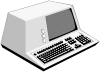 A
A  A
A