Jan's Computer Basics:
Storage: Disk Format
All magnetic disks are similarly formatted, or divided into areas, called
tracks
sectors
cylinders
The formatting process sets up a method of assigning addresses to the different areas. It also sets up an area for keeping the list of addresses. Without formatting there would be no way to know what data went with what. It would be like a library where the pages were not in books, but were scattered around on the shelves and tables and floors. You'd have a hard time getting a book together. A formatting method allows you to efficiently use the space while still being able to find things.
Tracks
| A track is a circular ring on one
side of the disk. Each track has a number. The diagram shows 3 tracks. |
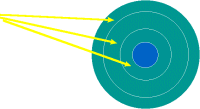 |
Sectors
| A disk sector is a wedge-shape piece of the disk, shown in yellow.
Each sector is numbered. On a 5¼" disk there are 40 tracks with 9 sectors each. On a 3½" disk there are 80 tracks with 9 sectors each. So a 3½" disk has twice as many named places on it as a 5¼" disk. |
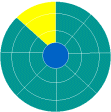 |
| A track sector is the area of intersection of a track and a sector, shown in yellow. | 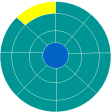 |
Clusters
| A cluster is a set of track sectors, ranging from 2 to 32 or more, depending on the formatting scheme in use.
The most common formatting scheme for PCs sets the number of track sectors in a cluster based on the capacity of the disk. A 1.2 gig hard drive will have clusters twice as large as a 500 MB hard drive. 1 cluster is the minimum space used by any read or write. So there is often a lot of slack space, unused space, in the cluster beyond the data stored there. There are some new schemes out that reduce this problem, but it will never go away entirely. The only way to reduce the amount of slack space is to reduce the size of a cluster by changing the method of formatting. You could have more tracks on the disk, or else more sectors on a track, or you could reduce the number of track sectors in a cluster. |
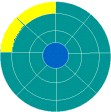 |
|
|
|
Cylinders
| A cylinder is a set of matched tracks. | |
|
|
|
| On a double-sided floppy, a track from the top surface and the same # track from the bottom surface of the disk make up a cylinder. The concept is not particularly useful for floppies. | 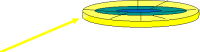 |
|
|
|
| On a hard disk, a cylinder is made of all the tracks
of the same # from all the metal disks that make up the "hard disk". If you put these all together on top of each other, you'd have something that looks like a tin can with no top or bottom - a cylinder. |
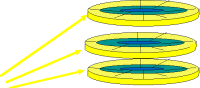 |
|
The computer keeps track of what it has put where on a disk by remembering the addresses of all the sectors used, which would mean remembering some combination of the cylinder, track, and sector. Thank goodness we don't have to remember all these numbers! Where the difference between addressing methods shows up is in the time it takes for the read/write head to get into the right position. The cylinder method writes data down the disks on the same cylinder. This works faster because each metal platter has a read/write head for each side and they all move together. So for one position of the read/write heads, the computer can put some data on all the platters before having to move the heads to a new position. |
|
What happens when a disk is formatted?
| 1. | All data is erased. Don't forget this!! |
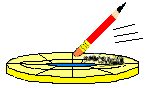 |
| 2. | Surfaces are checked for physical and magnetic defects. | 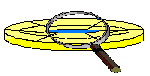 |
| 3. | A root directory is created to list where things are on the disk. | 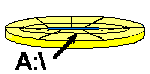 |
