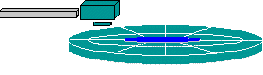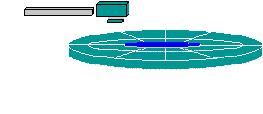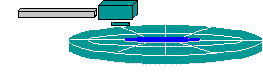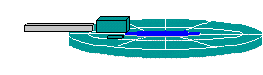Jan's Computer Basics:
Storage: Accessing Data
Accessing Data
The process of accessing data has 4 steps.
1. Seek
2. Rotate
3. Settle
4. Data transfer
where ms stands for millisecond = .001 second and kbit/s is kilobits per second. Historically, one kbit has always been 1000 bits instead of 1024 bits. Go figure!
Total time to transfer a kilobyte:
| for floppies, | 175 - 300 ms |
| for hard drive, | 15 - 80 ms |
| new hard
drives, [2009] |
.0032 ms (at 300
MB per sec). This is seriously fast!! |
Clearly, getting data from a hard disk is immensely faster than from a floppy.