Jan's Computer Basics:
Computer to Computer: Network Servers
Problem: You need a list of customers who have outstanding balances with your company of over $1000.
If you are on a network, what happens when you request data depends on the setup of the host computer, the server. A server is usually faster and more powerful than the computers connected to it on the network.
File Server
When you ask for customers with outstanding balances of over $1000, a computer set up as a file server will send out a copy of the whole Customers file to your computer. Your computer does the search through the file for the customers that meet the criteria of "Balance > $1000".
This is fine unless the Customers file is large. Then it would take a long time just to download the file to your computer. It would also take a long time to search through such a large file.
![]() Click each step below to see how a File Server works.
Click each step below to see how a File Server works.
2. File server finds file, Customers.
3. File server sends whole file to PC.
4. PC sorts through the file to find the customers who owe $1000 or more and prepares a report.
5. PC prints report.
Client Server
When you ask for the customers with balances of over $1000, a computer set up as a client server does the search itself and sends only the results to your computer.
This is best when the file is large or changes rapidly. It takes advantage of the extra power of the server and avoids the "dead time" of a long download.
![]() Click on each step below to see how a Client Server works
Click on each step below to see how a Client Server works
2. Client server finds the customers.
3. Client server sends the list of customers to PC.
4. PC creates and prints a report.