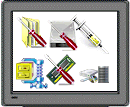Jan's Computer Basics:
System Software: Intro
System software is a catch-all term for the programs that handle the running of your computer's hardware. The two main categories are:
|
operating systems |
|
Operating Systems
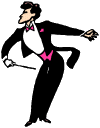 Between the hardware and the application software lies the operating system. The operating system is a computer program that conducts the communication between the various pieces of hardware (like the motherboard with its processor, the video card, sound card, and printer) and the programs you are running.
Between the hardware and the application software lies the operating system. The operating system is a computer program that conducts the communication between the various pieces of hardware (like the motherboard with its processor, the video card, sound card, and printer) and the programs you are running.
What can a computer do without an operating system?
Not much!! Let's look at what happens when you turn on your computer, before the operating system is involved.
 The
first screen you see when you turn your computer on will be about the BIOS (Basic Input/Output System) of
your computer. The BIOS is a set of instructions on a ROM chip (Read-Only Memory) that controls how the
hardware and the operating system communicate. It's a very limited set of
instructions.
The
first screen you see when you turn your computer on will be about the BIOS (Basic Input/Output System) of
your computer. The BIOS is a set of instructions on a ROM chip (Read-Only Memory) that controls how the
hardware and the operating system communicate. It's a very limited set of
instructions.
![]() Notice
the instruction to "Hit DEL if you want to run Setup."
Other keys are used by different brands of BIOS. Don't do this unless
you know what you are trying to do. Setup allows you change certain features of
your computer at a very basic level, but doing it wrong can keep it from
working right or even at all!
Notice
the instruction to "Hit DEL if you want to run Setup."
Other keys are used by different brands of BIOS. Don't do this unless
you know what you are trying to do. Setup allows you change certain features of
your computer at a very basic level, but doing it wrong can keep it from
working right or even at all!
An older BIOS might not understand your newest, spiffiest piece of hardware. In this case you would have to get a new motherboard or an updated BIOS. A newer motherboard will have a BIOS that can be updated using software. (This is a task only for the brave and those wiling to follow directions exactly. You can ruin a motherboard very easily!)
After the BIOS has gone through its morning wake-up routine, it will start its POST (Power On Self Test). This is a set of tests of the internal hardware. If, for example, your keyboard is not plugged in or is broken, you will see a message about "Keyboard failure" and the computer will stop where it is in the POST. There are tests included for the hard drives, memory, and the buses, too. This is only a quick check-up though - is it there? is it awake? The POST test does not guarantee that everything is perfect. It does not check for external devices like a printer or scanner or external hard drive.
That's it for what the computer can do without an operating system. It can wake up and twitch a little, but it can't move or talk yet. Its nervous system is not working.
Next the computer looks for some kind of operating system. It will often be set up to look on a removable drive first and then on the hard drive. This way if your hard drive fails, you have a way to get the system working enough to diagnose the problem. Enough of the operating system to get started will fit on a 3½" floppy disk. This part of the operating system has various names. Kernel, master program, supervisor, control program are a few. In PCs using DOS or Windows the term kernel is used.
So we see that without the operating system, the computer is paralyzed. Let's look now at the types and functions of operating systems.