Jan's Computer Basics:
Input: Intro
Everything we tell the computer is Input. Input is part of the machine processing cycle:
Input
|
 |
Types of Input
Data means the raw facts given to the computer.
Programs are the sets of instructions that direct the computer.
Commands are special codes or key words that the user inputs to perform a task, like RUN "ACCOUNTS". These can be selected from a menu of commands like "Open" on the File menu. They may also be chosen by clicking on a command button.
User response is the user's answer to the computer's question, such as choosing OK, YES, or NO or by typing in text, for example the name of a file.
Keyboard
The first input device we will look at is the keyboard. The image used on the next page to illustrate the various keys may not look like the keyboard you are using. Several variations are popular and special designs are used in some companies.
Laptops have fewer keys on their keyboards.
Tablets and smart phones have onscreen keys.
Keyboards for different languages or different operating systems have different special keys!
Gaming keyboards may have programmable keys for special tasks in a game.

Standard keyboard layout plus three special keys above the arrows

Keyboard with keys for controlling the computer
Copyright: 123RF Stock Photo
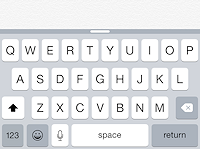 Onscreen keyboard for iPhone6:
Onscreen keyboard for iPhone6:

Ergonomic keyboards even have a different shape, curved to fit the natural fall of the wrists.
Images of Apple keyboards![]() in different languages
in different languages
Common differences:
- Function keys: Across the top or at the left or somewhere else
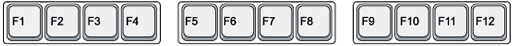


 Enter key: Shape -rectangle or L-shape, one row high or two
Enter key: Shape -rectangle or L-shape, one row high or two Backspace key: Different sizes - small rectangle or wide one
Backspace key: Different sizes - small rectangle or wide one Arrow keys: Some keyboards have arrow keys and some do not, especially on laptops.
Arrow keys: Some keyboards have arrow keys and some do not, especially on laptops.
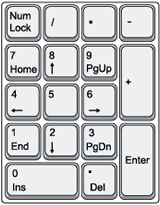 Numeric keypad: Some keyboards have and some do not, especially laptops.
Numeric keypad: Some keyboards have and some do not, especially laptops.
 Backslash key: 3 popular placements: at the right end of the numbers row, above the Enter key, or beside the Enter key.
Backslash key: 3 popular placements: at the right end of the numbers row, above the Enter key, or beside the Enter key. - Windows keyboards:

 Windows key: Opens up the Start Menu or the Start Screen (Win8). Can be combined with other keys to perform actions. The icon on the button varies with the version of Windows that was popular when the keyboard was designed.
Windows key: Opens up the Start Menu or the Start Screen (Win8). Can be combined with other keys to perform actions. The icon on the button varies with the version of Windows that was popular when the keyboard was designed.

 Windows Context Menu key: Opens the right-click context-sensitive menu.
Windows Context Menu key: Opens the right-click context-sensitive menu.
-
 Speciality keys: Some control the computer in some way - Sleep, Browser controls, Mail, Volume, Shut Down, Calculator, etc.
Speciality keys: Some control the computer in some way - Sleep, Browser controls, Mail, Volume, Shut Down, Calculator, etc.
It's enough to confuse a person's fingers!
