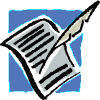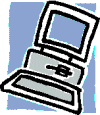Jan's Computer Basics:
Output: Intro
What is Output?
Input
|
 |
Output is data that has been processed into useful form, now called Information.
Types of Output
Hard copy: Printed on paper or other permanent media |
Soft copy: Displayed on screen or by other non-permanent means |
Categories of Output
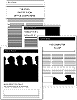 |
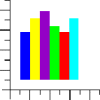 |
 |
| Text documents including reports, letters, etc. | Graphics charts, graphs, pictures |
Multimedia combination of text, graphics, video, audio |
Example multimedia from Microsoft via YouTube:
The most often used means of Output are the printer for hard copy and the computer screen for soft copy. Let's look at the features of each.