Jan's Computer Basics:
Storage: Intro
What is Storage?
Input
|
 |
Storage refers to the media and methods used to keep information available for later use. Some things will be needed right away while other won't be needed for extended periods of time. So different methods are appropriate for different uses.
Earlier when learning about processing, we saw all the kinds of things that are stored in Main Memory.
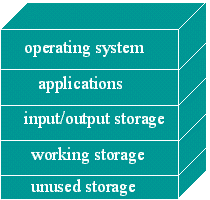
Main Memory = Primary Storage
Main memory keeps track of what is currently being processed. It's volatile, meaning that turning the power off erases all of the data.
Poof!!
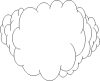
For Main Memory, computers use RAM, or Random Access Memory. These memory chips are the fastest, but most expensive, type of storage.
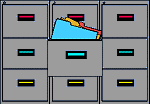 Auxiliary Storage
= Secondary Storage
Auxiliary Storage
= Secondary Storage
Auxiliary storage holds what is not currently being processed. This is the stuff that is "filed away", but is ready to be pulled out when needed.
It is nonvolatile, meaning that turning the power off does not erase it.
Auxiliary Storage is used for:
- Input - data and programs
- Output - saving the results of processing
So, Auxiliary Storage is where you put last year's tax info, addresses for old customers, programs you may or may not ever use, data you entered yesterday - everything that is not being used right now. Just like your home or office, your computer needs several types of storage. Some are complex like a custom closet, while some are designed for quick access.
