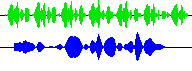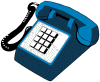Jan's Computer Basics:
Computer to Computer: Modems
Signals
Two types of signals are used for data transmission:
Digital and Analog.
| A digital signal is a stream of 0's and 1's. So this type is particularly appropriate for computers to use. | 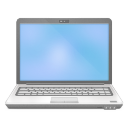 |
| An analog signal uses variations (modulations) in a signal to convey information. It is particularly useful for wave data like sound waves. Analog signals are what your land-line phone and sound speakers use.
|
|
Modems
When communications between computers use the telephone system for at least part of the channel, a device is needed to translate between the analog phone line and the digital computer. Such a device is the modem, which comes from Modulate/Demodulate, which is what a modem does. It modulates a digital signal from the computer into an analog one to send data out over the phone line. Then for an incoming signal it demodulates the analog signal into a digital one.
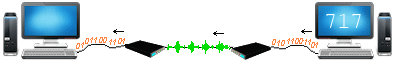
Though rather small, modems are very complex devices. There are entirely too many commands, protocols, and configuration choices available. Once you get a modem set up and working right the first time, you probably won't have to tinker with it much afterwards. Hurrah!!
Transmission Rate
Confusion abounds when it comes to measuring the transmission rate of a modem. Throughput is the term for the entire process - how much data is moved during a certain amount of time. Since the modem is only part of the process of moving data, getting a faster modem may not speed up your data transfers.
There are two different parts of the data transfer to measure: the digital process and the analog process.
Digital
The rate of digital transmission is measured in bits per second (bps). Common rates for regular modems are 28.8 Kbps, 33.6 Kbps, and 56 Kbps where the K stands for thousand. Completely digital devices (discussed below) are much faster. Faster is better, of course. 2400 bps would send a 20-page single-spaced report in 5 min. (This is SLOW!!)
Analog
The analog side is measured in baud where 1 baud is one change in the signal per second. Most people use bps and baud as though they were the same. For speeds of 2400 bps and under, this is true, but is it not so for the higher speeds where more than one bit is transmitted per signal change.
Physical Types
There are three physical types of modems:
| External which plugs into a serial port on the back of the computer |
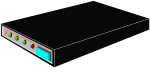 |
||||
|
|||||
| Internal where the phone line plugs directly into card through the back of the computer
|
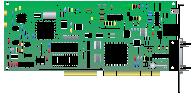 |
||||
| Acoustical (Very old) The telephone handset is placed into the device, which is connected to the computer. You will only see these in old movies!
|
 |
||||
Digital Modems
A digital modem does not have to convert between analog and digital signals. Technically it's not a "modem" at all since it is not modulating and demodulating. A digital modem is faster than an analog modem.
To get the increase in speed you will have to pay extra (of course!). Digital modems are more expensive and so are digital data lines from the phone company. The phone company has to install additional equipment for some kinds of digital modems.
Normally a digital modem can receive data at a much higher rate than it can send it out. That works out fine for most people because they are only sending out a few responses instead of whole web pages or data files.
Warning: Once you have used a high speed device, you will be spoiled forever!
Types of Digital Modems
ISDN modem:
(Integrated Services Digital Network) - a digital device using a digital phone line. It actually should be called a terminal adapter, but the name modem has stuck. An ISDN device is capable of higher rates than an normal modem, 64 Kbps for a single line and 128 Kbps for a bonded dual line. ISDN adapters cost more than normal modems and also require special arrangements with the phone company (and more $$ for them, of course!). Fiber optic line is best for the highest ISDN transmission rate, but the copper wires used in most homes and offices will work also.
Note: To get the highest speeds
out of your ISDN modem, you may need a high speed I/O
(input/output) card in the computer to which to connect
the modem.
DSL (commonly used for ASDL):
(Asymmetric Digital Subscriber Line) - a new technology that allows a single regular telephone line to serve for normal phone calls and digital data at the same time.
An ADSL modem receives data (downloading) at rates ranging from 384 Kbps to 8Mbps, depending on the particular kind of service. Even the slowest type is 4 times faster than the best ISDN!
The sending (uploading) rate is much slower, thus the "asymmetric" part of the full name for this kind of service. That is not a problem for most people since they do not need to upload much data at a time.
Besides great speed, ADSL does not require a separate phone line and you are connected all of the time. No more dialing up! You can use a regular phone on the same line and at the same time that you are surfing the Internet. No more busy signals to your friends and relatives!
Another plus is that you can easily hook up all of the new parts yourself. This saves a LOT of aggravation since you won't have to wait on the phone company or the cable TV guy to show up.
Cable modem:
Hooks up to your cable TV line and can receive up to 1.5 Mbps or more. You must have an account with a cable company that also provides data service. You may need a special cable box to which you connect your TV and your computer. You will be sharing the line with all of the cable customers hooked up to your particular cable line. The actual transfer rate you get will depend on how many people are using the cable at the same time. Once cable modems become popular in your neighborhood, your speed will slow down noticeably. Most companies now restrict the top speed level and balance the load better than they used to do. A cable modem connection is certainly faster than ISDN. Most cable accounts are faster than most DSL accounts.
How Device Speeds Compare
The table below will help you see just how much faster the different transfer rates are. To read the table, look at the speed in the top row, which is in kilobytes per second. Below it you will see how long it takes to transfer 1 MB, 10 MB, and 1000 MB at that speed. Check out the last row. This one really shows the difference between analog modems and the digital kind. The times go down from days to hours or even minutes!
Remember that just because your device is able to send and receive at a certain rate does not mean that it will ever actually work that fast. There are many other factors in the communications channel that can reduce the transmission speed from the maximum.
| Throughput (Kbps) |
14.4 | 28.8 | 50 | ISDN 128 |
256 | Cable 1544 |
ADSL 8000 |
|---|---|---|---|---|---|---|---|
| File Size | Download Time | ||||||
| 1 MB | 9.26 min |
4.63 min |
2.6 min |
1 min |
31.25 s |
5.18 s |
1 s |
| 10 MB | 1.54 hr |
46.3 min |
26.6 min |
10.4 min |
5.2 min |
51.8 s |
10 s |
| 1000 MB (gigabyte) |
6.4 days |
3.2 days |
1.85 days |
17.4 hr |
8.6 hr |
1.4 hr |
16.6 min |
Protocols
To talk to each other, modems have to exchange a good bit of information, since there are so many different types and speeds of modems around. That's what the high pitched squeals and squawks are that you can hear when an analog modem is trying to connect. It's modem talk for "So, who are you? Do you speak my language? Well, maybe we can find a common language so these guys can get connected."
A digital modem does not make noises (an advantage!) but it must do the same kind of negotiation with the device at the other end to come up with a common language, called a protocol.
A protocol defines what information is exchanged and in what order. The names of the protocols are of the form v.##. So you'll see things like v.25bis, v.34, and v.120. Some protocols are more stable or faster than others at certain tasks.