Clicking the Rectangle button changes the mouse pointer to the
Rectangle shape![]() .
Click in the form, report, or data access page to create a default
rectangle. Click and drag to create a rectangle of the size and
proportions that you want.
.
Click in the form, report, or data access page to create a default
rectangle. Click and drag to create a rectangle of the size and
proportions that you want.
Such rectangles can be sent Back underneath other objects to visually separate them on the form, report, or data access page. (Format | Send to Back)
You can format the borders of your rectangle as to their thickness, color, style (like solid or dashed or dotted) and special effects (like Etched or Shadow). You can also change the fill color.
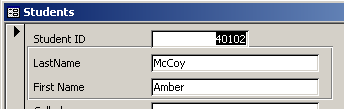
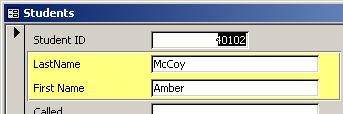
A transparent rectangle and a colored rectangle
|
Teachers: Request permission to use this site with your class Copyright © 1997-2012 Jan Smith <jegs1@jegsworks.com> All Rights Reserved |
~~ 1 Cor. 10:31 ...whatever you do, do it all for the glory of God. ~~