When the Control Wizard is
active (blue border and darker gray background) and you insert a
control onto a form or report, a wizard dialog will appear to help you.
When the Control Wizard is inactive
![]() (no border), no wizard will appear.
(no border), no wizard will appear.
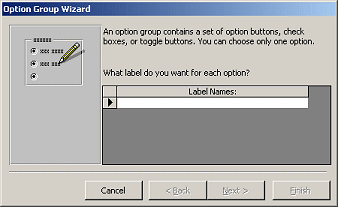
|
Teachers: Request permission to use this site with your class Copyright © 1997-2012 Jan Smith <jegs1@jegsworks.com> All Rights Reserved |
~~ 1 Cor. 10:31 ...whatever you do, do it all for the glory of God. ~~