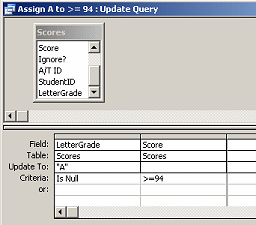 In the
LanguageArtsClasses database there is a set of update queries
that assign a letter grade to scores. Let's look at the query
Assign A to >=94.
In the
LanguageArtsClasses database there is a set of update queries
that assign a letter grade to scores. Let's look at the query
Assign A to >=94.
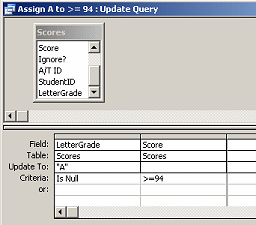 In the
LanguageArtsClasses database there is a set of update queries
that assign a letter grade to scores. Let's look at the query
Assign A to >=94.
In the
LanguageArtsClasses database there is a set of update queries
that assign a letter grade to scores. Let's look at the query
Assign A to >=94.
Problem: I need to convert number grades to letter grades.
Solution: Create a set of update queries, one for each letter grade.
Steps in the Process:
Create a Select query to select the tables and fields needed to select what you want to update.
Set criteria.
Change the query to an Update Query. A new row appears in the grid, Update To.
Enter the new value.
View the datasheet.
Run the query. You will get a warning about how many records will be updated.
The example query uses only one table, Scores, and only two fields from that table, LetterGrade and Score. The update query looks at the value in the Score field. If it meets the criteria >=94, then the LetterGrade field is updated to A, the value in the row Update To. Similar queries have criteria for other grade ranges and assign the correct letter grade for each one.
The advantage of using update queries to assign letter grades is that they won't make a mistake! And, it avoids a lot of data entry. I really liked that part!
![]() Experiment: In the LanguageArtsClasses database, enter some scores in
the Scores table for A/T ID 88, the partial records that were added the
example Append query. Run the various update queries to assign letter grades to
those scores.
Experiment: In the LanguageArtsClasses database, enter some scores in
the Scores table for A/T ID 88, the partial records that were added the
example Append query. Run the various update queries to assign letter grades to
those scores.
|
Teachers: Request permission to use this site with your class Copyright © 1997-2012 Jan Smith <jegs1@jegsworks.com> All Rights Reserved |
~~ 1 Cor. 10:31 ...whatever you do, do it all for the glory of God. ~~
Last updated: 30 Apr 2012