News by Email
Would you like to be notified when I make major changes to the site or when I add new sections or when there are major problems with the site?
I have created a Google Group to post announcements that will go out to members by email. It is free to join. You do NOT have to have a Google account if you use the Easy Way to join.
To Join (Easy Way):
- Send: From the email account that you want to receive my announcements, send an email to janscomplit101updates+subscribe@googlegroups.com
.
It does not seem to matter what the subject or body of the message say particularly. - Receive: You will get back an email, similar to the one below.
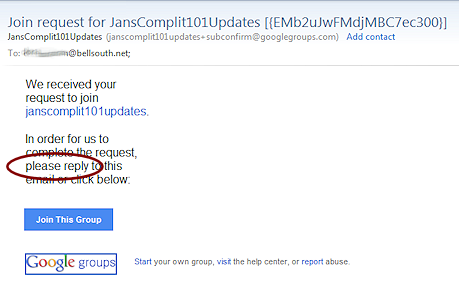
- Reply: Click Reply in your email interface.
You do not have to add any comments. This method guarantees that the email address you used initially will be the one to which my announcement emails go.
If, instead, you click the Join This Group button and you are logged in to Google, the address for your Google account will be used instead of the email from which you sent your request. Confusing!
- Success: You are added to the group with the default setting that sends you an email copy of all postings. The only postings will be from me!
To Join: from web interface
This method seems to require a Google account.
- Click the following link to go to Google Groups

-
Click the Sign In box at the top right of the window and sign in with your Google account.
Be sure that the account uses the email address that you want to use to receive announcements.
OR, if you do not have a Google account, create one now. -
In the search box at the top of the page, type JansCompLit101Updates and press ENTER.
- Click the link 'Apply for Membership' on the page.
A popup window appears with some options for you to set up. - Submit your request.
A popup of options appears: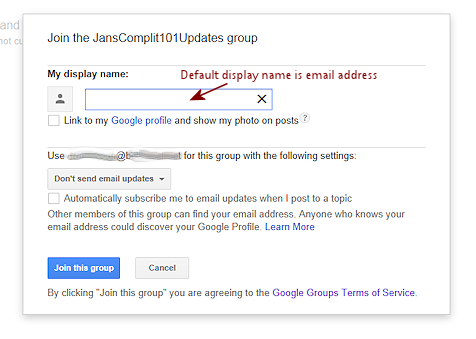
- Important!
Select the correct email option - Send me an email for every new message: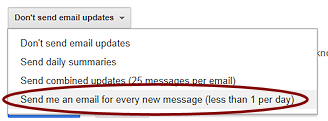
- Join: Click the 'Join this group' button.
To unsubscribe: Each email from the group contains a link at the bottom to automatically unsubscribe. You must be mailing from the account that you used to subscribe with.
Thanks!
Jan
LessonsClick a topic and dive right in. |
|
