Jan's Working with Words
Report
Project Objectives
- Create a new document with a template
- Modify document from template
- Insert a file into a document
- Work with multiple documents
- Create a table with ribbon button
- Draw a table
- Erase table lines
- Format a table
- Autoformat a table
- Select a cell, row, or column
- Add, delete, and move rows and columns
- Resize row or column
- Merge and split cells
- Use references and footnotes
- Reduce length by 1 page
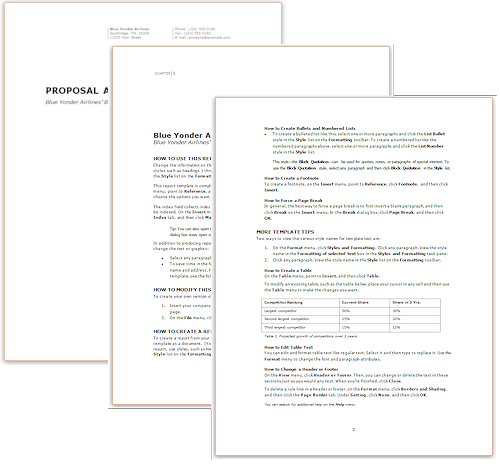
Report Template (Professional design)
A report is an example of a document with flexible length, unlike the tri-fold brochure which has a fixed size. A report can be elaborate and formal, like a 100-page annual report on the financial state of a company, filled with charts and numbers. Or, it can be simple and short, like a one-page school report on the life of Napoleon.
A formal report may include a table of contents or outline and uses references, also called citations, to let the reader know where the information came from. There are many types of sources for the facts you might include in a report. Each idea, fact, or quote must be marked in a way that lets the reader find the original source. To do this you may use footnotes, endnotes, or parenthetical references.
Reference Types
Footnotes
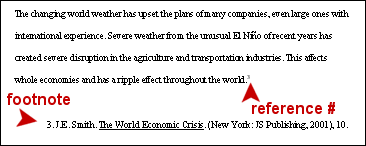 A footnote is at the bottom of the page that the referenced text is on. The text is marked with a superscript number. That's a raised number like this: 3
A footnote is at the bottom of the page that the referenced text is on. The text is marked with a superscript number. That's a raised number like this: 3
Source Footnote: Gives the source of the quote or referenced information.
The footnote text at the bottom starts with the reference number and then gives the source information.
All of the sources are listed alphabetically in the Bibliography at the end of the document. A bibliography may also contain sources that don't show up in footnotes, but which were used for general background preparation.
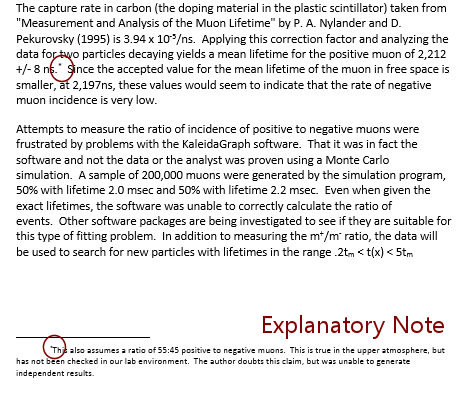 Explanatory Footnote: Footnotes can also be used for explanations of or further information about something mentioned in the text itself.
A symbol like an asterisk * or a
dagger † or ‡ or § can be used instead of a number if the
explanatory note is on the same page. The same symbol can be used again in the report for an explanatory footnote on a different page. Numbers are better if the explanations are grouped on an Endnotes page.
Explanatory Footnote: Footnotes can also be used for explanations of or further information about something mentioned in the text itself.
A symbol like an asterisk * or a
dagger † or ‡ or § can be used instead of a number if the
explanatory note is on the same page. The same symbol can be used again in the report for an explanatory footnote on a different page. Numbers are better if the explanations are grouped on an Endnotes page.
Parenthetical References
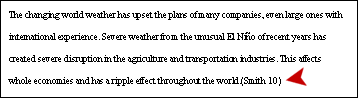 Parenthetical references surround the basic source information with parentheses, like (Smith 10) where Smith is the author and 10 is the page
number in the source. Full source information is on a Works Cited page at the end of the document, listed alphabetcially by author. If there is more than one Smith, the
first name would be included in the reference, like (Jan Smith 10). If Smith wrote more
than one of the sources listed, a title would be included in the reference,
too, like (Smith Computer Lit 101,10) .
Parenthetical references surround the basic source information with parentheses, like (Smith 10) where Smith is the author and 10 is the page
number in the source. Full source information is on a Works Cited page at the end of the document, listed alphabetcially by author. If there is more than one Smith, the
first name would be included in the reference, like (Jan Smith 10). If Smith wrote more
than one of the sources listed, a title would be included in the reference,
too, like (Smith Computer Lit 101,10) .
In this system, footnotes are used for only for explanations or side comments about the text.
Endnotes
Endnotes can also be used for both source information and explanations. Superscript numbers are used to mark the text being referenced. Instead of appearing at the bottom of the page like footnotes, the reference information and explanations are listed together in numerical order at the end of the chapter or at the end of the whole document. A Bibliography is used to neatly list all the sources alphabetically.
The Rules
Several organizations have published guides for formatting and style which are used around the world for writing formal papers. The guidelines include rules for proper grammar, capitalization, page numbering, punctuation, paragraph indentions, references, spacing, etc. The top three for American publishing are listed below. None are available to read in full online. Naturally, they want you to buy a copy.
There is nothing magical about any of these rules. They all have the same goal - to make your text easy to read and your sources easy to find.
-
The Chicago Manual of Style, published by the University of Chicago Press, is particularly concerned with writing for publication in books. This style uses footnotes.
-
The Publication Manual of the American Psychological Association,
of the American Psychology Association is particularly aimed at writing for professional journals. This manual uses parenthetical references and endnotes.
-
The MLA Handbook from the Modern Language Association of America is particularly aimed at scholarly manuscripts and student research papers. This manual uses parenthetical references and a Works Cited page.
The 'rules' change over time, especially about how to cite information you found on a web site. Be sure you know what style the teacher or publisher wants you to use. Those who grade or pay usually have specific ideas as to what they want to see!
