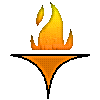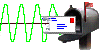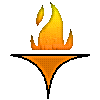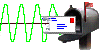|
After you receive several messages, you'll need to manage them.
- To print a message: choose from the menu File | Print.
- To delete a message: select the message and press the Delete key
- To save in a folder other than the Inbox, select the message, then drag and drop it on the desired folder.
You can create new folders by choosing File | New Folder from the menu. You could create folders for School, Work, Family... whatever suits your needs.
To view the second message,
 click on the word Jane in the Mail window above. click on the word Jane in the Mail window above.

Email Start |

Previous |
|