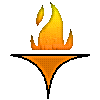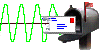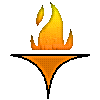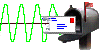|

| Nick Name | You know 3 Jane's, so we'll call this one "Jane1."
Remember that this is a shortcut to use in the Mail To: slot.
Only use letters and numbers - no spaces or special characters allowed here.
|
|
Name | This will show up on outgoing mail and in the Address Book. This should be what Jane wants to see on when she sees your message to her. |
| E-Mail Address | Remember the format: username@provider.type |
| Description | Anything you want to say about Jane. You could put in her birthday, her husband's name, or her phone number, or nothing at all |
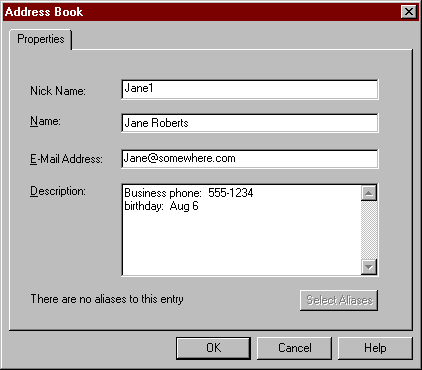
Let's check our Address Book. Is Jane there?
 Click on the OK button above. Click on the OK button above.

Email Start |

Previous |
|