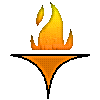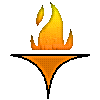|
IRC stands for Internet Relay Chat.
An IRC program allows you to "chat" with other people over the internet.
Unlike email messages, when "chatting" you are exchanging message in real time.
What do you need to chat?
- a computer, of course
- a modem
- a connection to the internet
- A program such as
- an IRC program
- instant messaging program
- access to a web site that runs a script-based chat
How do I start?
We will be using the program mIRC ver. 4.72 32-bit for our illustrations.
Why? Because the author of this section has it!!
All IRC programs will accomplish the same basic tasks. Some have more bells and whistles than others.
Instant messaging services are similar in many ways to IRC programs. The key difference is
that normally, with instant messaging, only the person you send a message to can read it. In IRC
programs
everyone in the chat room can read all the messages from people in that room.
Web-based chats work just like IRC programs. You read them in a browser and
type your messages on the page in a form. The
scripts that run web-based chat rooms tend to be slower than an IRC program.
Some chat rooms are available both through IRC programs and through a browser. Super cool!
We'll assume your IRC program is installed. They all come with instructions on that.
We'll start by bringing up the program.
Note: when the cursor is over a "hot spot" on an image in the lessons, a message will appear in the status bar
or in a popup tip, depending on what browser you are using to see the lessons..
 Click on the mIRC icon
at the right. Click on the mIRC icon
at the right. 

IRC Start |
|