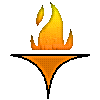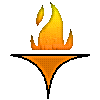|
- The list on the right shows the nicknames of everyone currently in this chat channel.
- The @ sign means that person is an "op", short for operator.
- An operator can throw you out of the channel or make the channel available by invitation only.
- The window on the left displays the conversation and some system messages:
- In green when someone enters the channel.
- In black: messages people send.
A person nicknamed pendle typed
in the bottom box and pressed ENTER to send his message.
- Your remarks are sent over the channel to all.
- There is a lag time that varies with line conditions and how heavy traffic is.
- It can be difficult to follow overlapping remarks.
Here's a different chat session where conversation has gone on awhile:
- The top purple line displayed is a "slap". Supposed to be funny.
You send a slap by selecting a nickname on the right, right click it, select slap.
A random slap is sent.
- The next purple line is how you tell people what you are doing,
since they can't see you smile, frown, or go get coffee.
This message was created by Gummyworm typing in the bottom text box:
/me looks at ADI
|