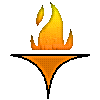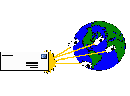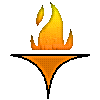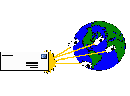Here's a look at the index response, just to refresh your memory (and ours!):-
*
* Archive files for the DOWN_FOR_REPAIR list at STAR083143.GALSTAR.COM
* (monthly logs)
* rec last - change
* filename filetype GET PUT -fm lrecl nrecs date time
* -------- -------- -- --- --- ----- ----- -------- --------
DOWN_FOR_REPAIR LOG9702 LOG OWN V 73 57 97/02/27 14:45:52
DOWN_FOR_REPAIR LOG9703 LOG OWN V 73 67 97/03/08 19:08:44
|
After receiving the index of archives, let's say we need to review the messages posted in March 1997. We will need to request the
log file LOG9703.
To request a file we use the GET command, in the body of our email
message in the form:
get NAMEOFLIST FILETYPE
Notice that this command is VERY similar to the SUBSCRIBE and
INDEX commands, except we have
used GET and we must also specify which list we are referring to and the file
we are after.
Bear in mind that a mailing list server may manage many different lists. So we have to tell which list the file belongs to.
Also, it is worth noting that you can send more than one GET request in a single email, just ensure that each GET command begins
on a new line in your message.
Let's compose our request:- |