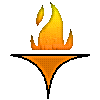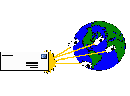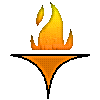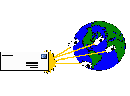|
As with getting a log file, searching for files is also a two step process. First we must SEARCH for what we are after, then we GET the message(s) that match our requirements.
To search the archives we use the SEARCH command.
We need to send an email message containing the command in the body of the message, in the form:
SEARCH keywords in NAMEOFLIST
Notice that this is similar to the other commands, except we specify keywords that we expect to be in the message(s) we are looking for, and we also insert the word in before the list name. This separates the keywords from the list name.
Searching requires some knowledge of how to put the commands together if you want to get beyond the very simplest search. For our purposes we are going to keep it very simple and use only one keyword to search.
Let's start composing our search request:-
|