 The Image button opens the Insert Picture
dialog. The dialog opens at My Documents. You can then navigate to the image that
you want to put in your form or report. Once you click on OK, the pointer
changes to the Image shape
The Image button opens the Insert Picture
dialog. The dialog opens at My Documents. You can then navigate to the image that
you want to put in your form or report. Once you click on OK, the pointer
changes to the Image shape
![]() and you
can click on the form or report to insert a full size image. You can also drag on your form or report to
set the size of the image.
and you
can click on the form or report to insert a full size image. You can also drag on your form or report to
set the size of the image.
Alternate method: Use the menu command, Insert | Picture...
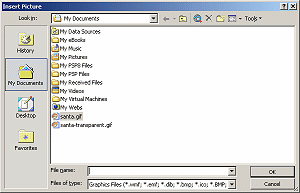
![]() Problem: Only part of image shows
Problem: Only part of image shows
The default setting for images is to
Clip them to fit the size of the rectangle that
you drew with the pointer. You can change that in the object's Properties
dialog to Zoom. Then the image is resized to
fit the area.
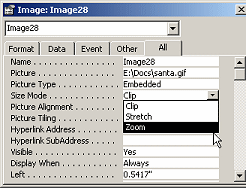
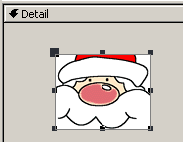
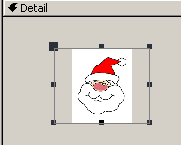
Clip and Zoom
![]() Where is Clip Art? MS
Access does not make it easy to use clip art like the other Office
programs. You can get to clip art with the command Insert | Object... |
choose Create from File and then choose Microsoft Gallery in the list of Object
Types.
Where is Clip Art? MS
Access does not make it easy to use clip art like the other Office
programs. You can get to clip art with the command Insert | Object... |
choose Create from File and then choose Microsoft Gallery in the list of Object
Types.
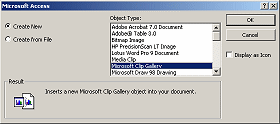
|
Teachers: Request permission to use this site with your class Copyright © 1997-2012 Jan Smith <jegs1@jegsworks.com> All Rights Reserved |
~~ 1 Cor. 10:31 ...whatever you do, do it all for the glory of God. ~~