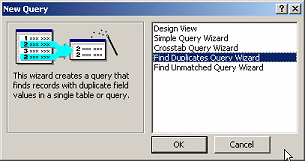 Access
has a wizard for creating a query that finds duplications. The datasheet
will show both sets of records.
Access
has a wizard for creating a query that finds duplications. The datasheet
will show both sets of records.In the LanguageArtsClasses database an append query was used to add partial records to assist in recording the scores for an assignment. If that query was accidentally run twice, there would be duplicate records. How can we find and remove such duplicate records??
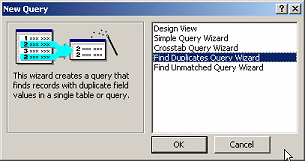 Access
has a wizard for creating a query that finds duplications. The datasheet
will show both sets of records.
Access
has a wizard for creating a query that finds duplications. The datasheet
will show both sets of records.
Once you have created the Find Duplicates query, a little inspection of
the datasheet shows where the duplicate records start. (Score ID 9619 and
larger in this case.)
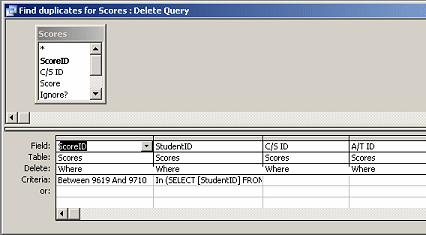 Now
we can add a criteria to pick out those records and turn the query into a
Delete query.
Now
we can add a criteria to pick out those records and turn the query into a
Delete query.
When you run the delete query, a message appears, telling you how many records you are going to delete. There should be 92 for this query.
Remember... You cannot Undo a delete query's action.
|
Teachers: Request permission to use this site with your class Copyright © 1997-2012 Jan Smith <jegs1@jegsworks.com> All Rights Reserved |
~~ 1 Cor. 10:31 ...whatever you do, do it all for the glory of God. ~~
Last updated: 30 Apr 2012