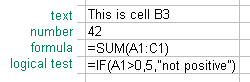Formula Bar
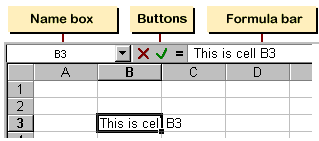
Name Box
|
Formula Bar Buttons
|
|
|
The red X cancels your changes if you haven't entered the data yet. Pressing the
ESC key does the same thing. If you have already entered the data into the cell, use the Undo
command to reverse what you did. Remember that Undo only remembers 16 actions. |
|
|
The green check mark enters what you typed into the cell and leaves the cell selected.
Pressing the ENTER key also makes the cell accept what you typed, but then it changes the
selection to the cell below, by default. |
|
|
|
|
|
Formula Bar
|
|
Teachers: Request permission to use this site with your class Copyright © 1997-2012 Jan Smith <jegs1@jegsworks.com>All Rights Reserved |
~~ 1 Cor. 10:31 ...whatever you do, do it all for the glory of God. ~~