![]()
![]()
The History button opens a pane in the left of the window which lists the web pages you have visited recently. They are grouped by date. Click on a day and then on a folder for a particular site. Click one of the links to see that page again. You must, of course, be connected to the Internet unless the shortcut is to a file on your own computer.
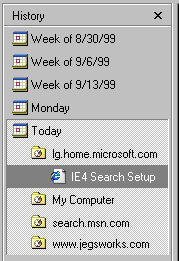
This list is kept in the folder
![]() C:\Windows\History
or C:\Documents and Settings\[yourusername]\Local
Settings\History
C:\Windows\History
or C:\Documents and Settings\[yourusername]\Local
Settings\History
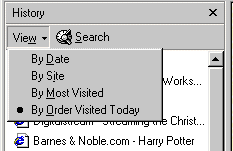
![]() In IE5 the History pane has been improved so you can easily change how the list
of sites is sorted. You can even search the History list right in the pane.
In IE5 the History pane has been improved so you can easily change how the list
of sites is sorted. You can even search the History list right in the pane.
|
Teachers: Request permission to use this site with your class Copyright © 1997-2012 Jan Smith <jegs1@jegsworks.com>All Rights Reserved |
~~ 1 Cor. 10:31 ...whatever you do, do it all for the glory of God. ~~
Last updated: 30 Apr 2012