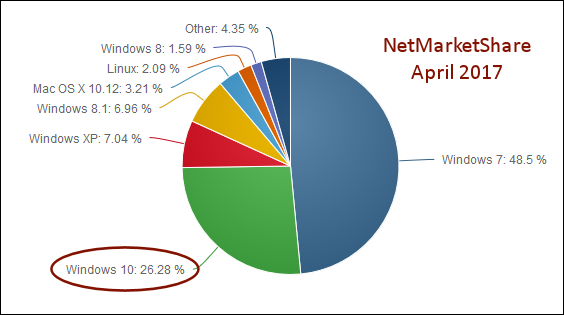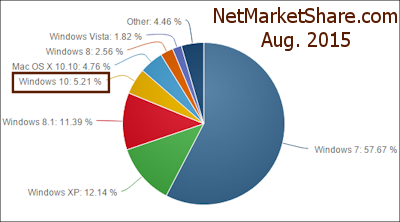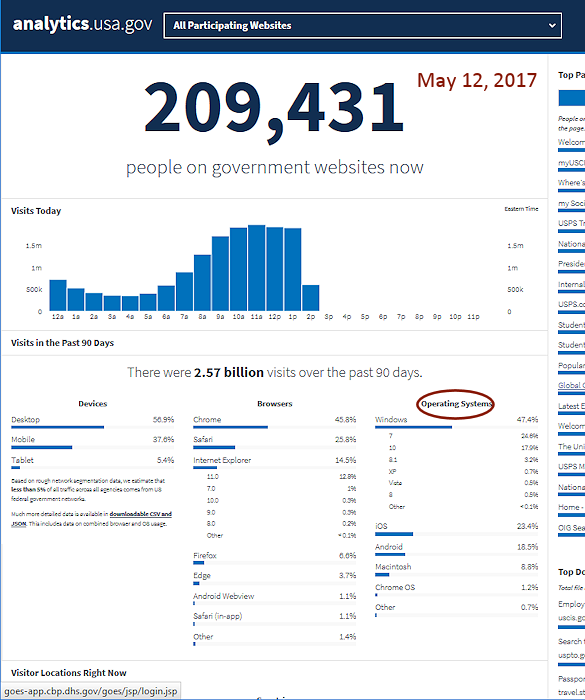Jan's Computer Basics:
System Software: Types
There are two basic types of operating systems, single program and multi-tasking.
![]() Single program operating system:
Single program operating system:
Allows only one program to run at a time. If you are working working on an email and want to play a song, you must
shut down the email application and open up a media player. This
is annoying! Some hand-held devices like tablets and mobile phones still use this type of operating system.
![]() Multi-tasking operating system:
Multi-tasking operating system:
The
simplest form of operating system that allows several programs to run at the same time. The programs have to take turns with the
processor. It allows the user to have email open with music playing in the background while editing a spreadsheet and a chat window open, waiting for business. Much better!!
The computer must decide how many time slices each program gets. The active (or foreground) program gets the most. Some time slices would be given to programs that are doing things but which aren't the foreground program, like downloading new email, sending a document to the printer, or synchronizing files with online storage like DropBox or Google Drive or OneDrive. These tasks are done in the background. A smaller number of time slices would be given to programs that are open but aren't doing anything. They need a little bit of time every now and then to see if they are supposed to do something yet.
More Terms
 Time-sharing:
Time-sharing:
Allows multiple users on a network
to use the same computer (a server) or even the same program on
that computer at the same time. This takes a powerful computer with the right management software.
![]() Multiprocessing:
Multiprocessing:
Using multiple CPUs at a time instead of just one CPU lets a computer assign different tasks to each CPU. Speed
increases immensely. Of course cost does, too!
Dual Boot:
You can set up a computer to give you a choice of what operating system to use when it boots up. This is called dual boot even if you have more than just two choices.
Virtual machine:
VM software allows you to install additional operating systems on your computer. These run in their own window and do not realize that they are inside your original operating system. You have to install your programs to the virtual machines just as if they were running the computer on their own. You do not have to reboot the computer to switch to one of your virtual machines. This is a tremendous help when you are comparing one system to another or when you have a couple of programs that just won't run on your new, better operating system.
Common Operating Systems for Desktop Computers
Originally the operating system was created by each company that manufactured a processor and motherboard. So each operating system was proprietary, that is, unique to each manufacturer. Problem: changing to a new computer meant your software had to be replaced! Not good marketing. So there was pressure early on to standardize things so that software could be transferred to the new (and of course better!) computer. This required more standardization in operating systems.
![]() The
winner in the PC market was MS-DOS,
Microsoft's Disk Operating System, and
its twin at IBM, PC-DOS, also written by Microsoft. Now it's hard to
recall those days when each computer had its own unique operating
system. More on DOS Commands
The
winner in the PC market was MS-DOS,
Microsoft's Disk Operating System, and
its twin at IBM, PC-DOS, also written by Microsoft. Now it's hard to
recall those days when each computer had its own unique operating
system. More on DOS Commands
![]() Windows versions from Win95 on are operating systems on their own. The
earlier versions of Windows use DOS
as the operating system and add a graphical user interface which will
do multitasking. But with Windows 95 Microsoft released an operating
system that can take advantage of the 32-bit processors.
Windows versions from Win95 on are operating systems on their own. The
earlier versions of Windows use DOS
as the operating system and add a graphical user interface which will
do multitasking. But with Windows 95 Microsoft released an operating
system that can take advantage of the 32-bit processors.
![]() Windows XP is an upgrade to Windows 2000.
It comes in two versions - Home and Professional. The Professional
version contains all the features of the Home version plus more business
features, like networking and security features.
Windows XP is an upgrade to Windows 2000.
It comes in two versions - Home and Professional. The Professional
version contains all the features of the Home version plus more business
features, like networking and security features.
![]() Windows
Vista was released in early 2007. It has higher requirements for
memory and processor speed than previous versions of Windows. Vista
comes in several different flavors for home and business purposes.
Windows
Vista was released in early 2007. It has higher requirements for
memory and processor speed than previous versions of Windows. Vista
comes in several different flavors for home and business purposes.
![]() Windows
7 was released in late 2009. There are several versions with
differing prices.
Windows
7 was released in late 2009. There are several versions with
differing prices.

 Windows 8 was released in late 2012 in several versions. Windows 8.1 was released in the fall of 2013. An update for Windows 8.1 was released in April, 2014, which is required to get future updates for Windows 8.1.
Windows 8 was released in late 2012 in several versions. Windows 8.1 was released in the fall of 2013. An update for Windows 8.1 was released in April, 2014, which is required to get future updates for Windows 8.1.
Windows 8 attempts to make the user's interaction with the operating system the same whether using a desktop computer, laptop, tablet, or smart phone. The default interface has colorful tiles for available programs and documents. It is designed to work well with a touchscreen. This was originally called the Metro interface. No more Start menu.

Windows 10 was released in July 2015. This version is intended to have automatic continual updates instead of the user having to buy a new version every few years.
PDF: Compare versions of Windows 10 ![]()
 The Apple Macintosh is a multitasking
operating system that was the first graphical interface to achieve
commercial success. The Mac was an immediate success in the areas of
graphics production, and still commands the lion's share of that market.
Apple made a major marketing error when they decided to keep their
hardware and software under tight control rather than licensing others
to produce compatible devices and programs. While the Apple products
were of high quality, they were always more expensive than comparable
products that were compatible with Microsoft's DOS operating system.
This is an
example of how a near lock on a market can be lost in a twinkling.
The Apple Macintosh is a multitasking
operating system that was the first graphical interface to achieve
commercial success. The Mac was an immediate success in the areas of
graphics production, and still commands the lion's share of that market.
Apple made a major marketing error when they decided to keep their
hardware and software under tight control rather than licensing others
to produce compatible devices and programs. While the Apple products
were of high quality, they were always more expensive than comparable
products that were compatible with Microsoft's DOS operating system.
This is an
example of how a near lock on a market can be lost in a twinkling.
![]()
![]()
![]() The
current version is Mac OS X, which is version
10. Since January
2002, all new Mac computers use Mac OS X. Subversions are named Jaguar,
Panther, Tiger, Leopard, Snow Leopard, Lion, Mountain Lion, Mavericks, Yosimite, El Capitan .... Most statistics show that Mac is making a
comeback (Feb. 2010 - see chart at bottom of page), but the total
usage is still low compared to the total number of Windows systems.
The
current version is Mac OS X, which is version
10. Since January
2002, all new Mac computers use Mac OS X. Subversions are named Jaguar,
Panther, Tiger, Leopard, Snow Leopard, Lion, Mountain Lion, Mavericks, Yosimite, El Capitan .... Most statistics show that Mac is making a
comeback (Feb. 2010 - see chart at bottom of page), but the total
usage is still low compared to the total number of Windows systems.
![]() UNIX is an operating system developed by Bell Labs to handle complex
scientific applications. University networks are likely to use UNIX, as
are Internet Service Providers. A lot of people have experience with
UNIX from their college work. Many computer old-timers love UNIX and its
command line interface. But all those commands are not easy to remember
for newcomers. X-Windows is a graphical interface for UNIX that some
think is even easier to work with than Windows 98.
UNIX is an operating system developed by Bell Labs to handle complex
scientific applications. University networks are likely to use UNIX, as
are Internet Service Providers. A lot of people have experience with
UNIX from their college work. Many computer old-timers love UNIX and its
command line interface. But all those commands are not easy to remember
for newcomers. X-Windows is a graphical interface for UNIX that some
think is even easier to work with than Windows 98.
![]() Linux is an operating system similar to UNIX that is becoming more and more
popular. (And it has the cutest logo!)
Linux is an operating system similar to UNIX that is becoming more and more
popular. (And it has the cutest logo!)
It is a open-source program created by Linus Torvalds at the University
of Finland, starting in 1991. Open source means that the underlying computer code is freely available to everyone.
Programmers can work directly with the code and add features. They can
sell their customized version of Linux, as long as the source code is
still open to others. You can find more info at the Linux ![]() home site.
home site.
By the way, the word Linux is generally pronounced with a short i and the accent on the first syllable, like LIH-nucks. On the Wikipedia page about Linux, at the lower right, there is a link to an audio file of Linus Torvalds pronouncing it in English.
Life Cycle
There are other operating systems besides the ones listed above, especially for mobile and tablet devices. New operating systems may still appear and take over the market position of the one that are popular now. Nothing in computers is so sure as change!
Microsoft, for example, has adopted a schedule for phasing out availability of its software at retail or as pre-installed on a new computer and for online support and updates. The end of extended support, also known as end of life, is very important as that is when no more security updates will be created. Windows XP reaches that stage on April 8, 2014.
| Client operating systems | Latest update or service pack | End of mainstream support | End of extended support |
|---|---|---|---|
Windows XP |
April 14, 2009 |
||
Windows Vista |
April 10, 2012 |
April 11, 2017 |
|
Windows 7 * |
January 13, 2015 |
January 14, 2020 |
|
Windows 8 |
January 9, 2018 |
January 10, 2023 |
|
| Windows 10 released in July 2015 |
N/A *** | October 13, 2020 | October 14, 2025 |
* Support for Windows 7 RTM without service packs ended on April 9, 2013.
** Windows 8.1 without the Update cannot get new updates. Windows 8 can still get updates.
***Updates are cumulative and ongoing.
Which is most popular?
It depends on who you ask! There is no one who can accurately report the true usage of any operating system. Various companies can report what they sold in a particular period of time and combine that info to see their "market share". Internet sites can report the operating systems of those who come to visit them. Someone might be able to estimate the "installed base" for an operating system, meaning the number of computers currently using that operating system. But no one can really tally the whole world, or even a whole country.
NetMarketShare.com :
:
The statistics from NetMarketShare.com are based on visits to web sites in their network of 40,000 web sites with 160 million unique visitors per month. Clearly this is not all of the web sites in the world and does not count computers that cannot access the Internet.
The static charts below show the pie charts for operating systems for the year 2013 and for April 2014. Which operating systems increased? Which decreased? Note that the April 2014 shows Windows 8.1 but the chart for 2013 does not. It was released Oct. 2013.
[Note: The blue-gray pie wedge has the highest percentage, green is second, etc. for both charts. ] |
Interactive Chart from NetMarketShare.comThe arrows at the top left of the chart area change the date range, month by month. Hover over a pie wedge to see the operating system and its % of the pie. |
US Government Sites
Visits to US government web sites come from all over the world and from both businesses and people. There is now a way to see analytics about those visits. The illustration below shows statistics on November 30, 2015. For current numbers, click the link below the image. The page may be slow to load.