Jan's Computer Basics:
Computer Types: Descriptions
There is a computer for every use under heaven, or so it seems. Let's look at the kinds of computers that there are, based on general performance levels.
Personal or micro
Computers for personal use come in all shapes and sizes, from tiny smart phones to PC (personal computer) towers. More specialized models are announced each week - trip planners, expense account pads, language translators... To make things even more interesting, categories are blending together. Phones are getting really, really smart.
  Smart phone 2-4.5" screen |
  Tablet PC 7 - 13" screen |
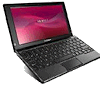 Netbook 9-11" screen Compressed keyboard |
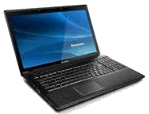 Laptop/Notebook 14-17" screen Full size keyboard |
 Tower |
 Desktop 19+" monitor |
Descriptions of Personal Computers
When talking about personal computers (PCs), most people probably think of the desktop type, which are designed to sit on your desk. (Bet you figured that one out!) The tower and the smaller mid- and mini-tower style cases have become popular as people started needing more room for extra drives inside. Repairmen certainly appreciate the roominess inside for all the cables and circuit boards ... and their knuckles.
A workstation is part of a computer network and generally would be expected to have more than a regular desktop PC of most everything, like memory, storage space, and speed. It's hard to tell the difference any more.
A variety of laptops/notebooks and similar PCs, like the netbook, that serve as a middle ground between the bulkier, heavier desktops and the extreme portability of PPCs, HPCs, and smart phones. A laptop computer is intended to be portable, with a built-in screen. A netbook is even lighter, with a smaller screen, less storage, and is missing features like a built-in DVD drive. Companies keep improving features and components, like battery life and screen quality, and are producing more varieties and styles of these smaller computers daily, or so it seems.
The market for the smallest PCs is expanding rapidly. Simplified versions of your regular software are becoming available for the small types of PC like the palmtop (PPC) and handheld (HPC) and for smart phones. You can carry a tiny computer like a PalmPilot, Blackberry, or a smart phone around and enter new phone numbers and appointments and those great ideas you just had. Later you can move this information to your main computer. More and more of these small devices can connect wirelessly to the Internet. Using web applications, like Google Docs and Microsoft Office Online (formerly called Office Web Apps), you can use a browser to view and even edit documents that are stored online, and, of course, check your email. No local program is required! You just need a data plan that you can afford!
With a Tablet PC you can view movies, read ebooks, play games, or even (if forced!) do work. On many you can use an electronic stylus to write on the screen, just like with a pen and paper, only your words are in digital ink. The Tablet PC saves your work just like you wrote it (as a picture), or you can let the Hand Recognition (HR) software turn your chicken-scratches into regular text. Your second grade teacher was right. Good handwriting is important!
Main Frame
 The main frame is the workhorse of the
business world. A main frame is the heart of a network of computers or
terminals which allows hundreds of people to work at the same time on
the same data. It requires a special environment - cold and dry. Most
main frame computers look like a bunch of tall cabinets. Not very
exciting.
The main frame is the workhorse of the
business world. A main frame is the heart of a network of computers or
terminals which allows hundreds of people to work at the same time on
the same data. It requires a special environment - cold and dry. Most
main frame computers look like a bunch of tall cabinets. Not very
exciting.
Supercomputers

The first Cray supercomputer was
introduced in
1976.
It's actually a C shape.
The supercomputer is the top of the heap in power and
expense. These are used for jobs that take massive amounts of
calculating, like weather forecasting, engineering design and
testing, serious decryption, economic forecasting, etc.
A list of the top 10 supercomputers ![]() - who made them, where they
are installed, and how fast they process. This list is updated twice a year. Most of these top performers are government computers.
- who made them, where they
are installed, and how fast they process. This list is updated twice a year. Most of these top performers are government computers.

Pictures of the #1 supercomputers from the last 20 years ![]() .
.
Apparently a supercomputer usually looks a lot like a set of metal cabinets!
The Titan ![]() at the Oak Ridge National Laboratory is the prettiest!
at the Oak Ridge National Laboratory is the prettiest!
Distributed or Grid Computing
The power needed for some calculations is more than even a single supercomputer can manage. In distributed computing, using a PC grid, many computers of all sizes can work on parts of the problem and their results are pooled. A number of current projects rely on volunteers with computers connected to the Internet. The computers do the work when they are not busy otherwise.
The projects that need distributed computing are highly technical. For example, the SETI@Home project looks for signs of intelligent communication in radio signals coming from space. (SETI stands for Search for Extra-Terrestrial Intelligence.)
If you volunteer your computer for this kind of project, you might be asked to load a small screen-saver program onto your own computer. When the computer is not busy, the screen saver comes on. The program downloads some signal data, starts to analyze it, and later reports the results back to the project's home over the Internet. Once the program is installed, you do not have to do anything else but watch the progress in the screen saver.
Another method does not use a screen saver, but uses any idle time on your computer to work on the project. Results are sent to the project's home.
A large listing of current distributed computing efforts can be found
at DistributedComputing.Info ![]() , such
as:
, such
as:
| Project | Subject of Study |
|---|---|
| FightAIDS@Home | Modeling evolution of resistance to
drugs and designing better AIDS treatments Success: On February 3, 2010, the project announced it found two compounds that make a completely new class of AIDS-fighting drugs possible: "two compounds that act on novel binding sites for an enzyme used by the human immunodeficiency virus (HIV), the virus that causes AIDS. The discovery lays the foundation for the development of a new class of anti-HIV drugs to enhance existing therapies, treat drug-resistant strains of the disease, and slow the evolution of drug resistance in the virus." |
| Folding@home | Working on how proteins fold, which is important to understanding how they work and reproduce |
| Distributed.Net | Cryptography and mathematical problems |
| GOLEM@Home | Completed: evolving robots (Genetically Organized Lifelike Electro Mechanics) |
Other Important Terms
Server
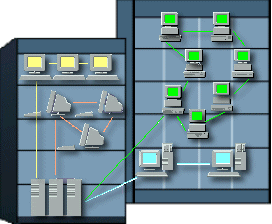
Servers for a network
The term server actually refers to a computer's function rather than to a specific kind of computer.
A network server handles communication between computers on the network. A database server processes queries and updates for a large database that many computers can access at the same time. A web server sends out files and web pages over the Internet. A game server manages an online game so that many people can play together online. An email server sends and receives email for many different email accounts.
Some servers, but not all, need to be somewhat more capable than a desktop computer in some way. For example, a file server needs large storage capacity. An email server needs a high speed Internet connection. A database server needs fast processing speed.
Minicomputer
The minicomputer has become less important since the PC has gotten so powerful on its own. In fact, the ordinary new PC is much more powerful than minicomputers used to be. Originally this size was developed to handle specific tasks, like engineering and 3D design CAD calculations, that tended to tie up the main frame.
For more on the history of computing: The Computer Museum
History Center ![]() The center's online exhibits
trace the development of the computer.
The center's online exhibits
trace the development of the computer.
