Jan's Working with Numbers
Design: Exercise Excel 5-3
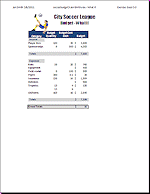 You
will create a What-If sheet for the City Soccer League budget.
You
will create a What-If sheet for the City Soccer League budget.
Exercise Excel 5-3: |
Soccer Budget - What If |
| What you will do: | Create a What-If sheet based on the existing sheet Balance the budget by changing income and expenses |
Start with: ![]() , ex5-2-soccerbudget-Lastname-Firstname.xlsx from excel project5 folder
(created in Exercise
5-2).
, ex5-2-soccerbudget-Lastname-Firstname.xlsx from excel project5 folder
(created in Exercise
5-2).
You will use the budget sheet you have been working on to create a What-If sheet to help you set next year's soccer budget. Some numbers are known for next year. You must make reasonable changes in other amounts on the What-If sheet to balance the budget.
-
 Open ex5-2-soccerbudget-Lastname-Firstname.xlsx from the excel project5 folder on your Class disk.
Open ex5-2-soccerbudget-Lastname-Firstname.xlsx from the excel project5 folder on your Class disk.  Save as ex5-3-soccerbudget-whatif-Lastname-Firstname.xlsx .
Save as ex5-3-soccerbudget-whatif-Lastname-Firstname.xlsx .
- Copy the sheet Soccer Budget to a new sheet named What If .
(The rest of the directions apply to the What If sheet.)
- Change the subtitle "Budget" to "Budget - What If".
Delete the year 2010.
- Clear data and formatting in columns E and F below
the titles.
- Repair formatting of grand totals row - right side border.
- Changes in expenses: Some numbers are already known for next
year. Change these values in the table:
- Field rental will increase to $100 for each field.
- Insurance expense will go up to $14 each.
- The referees will cost a total of $900.
- All of the sponsors have agreed to continue their support at $500
each instead of $400.
-
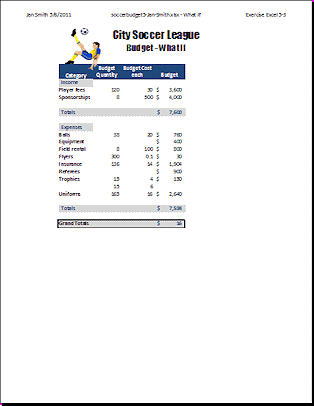 Other changes: Make changes in one or more other income or expense items (in addition to the ones listed above) to make the budget balance. That is, the grand
total under Budget is zero or slightly higher. Do not wind up with a excess of more than $100.
Other changes: Make changes in one or more other income or expense items (in addition to the ones listed above) to make the budget balance. That is, the grand
total under Budget is zero or slightly higher. Do not wind up with a excess of more than $100.There will be many ways to do this! Remember that the Budget column values come from multiplying columns B and C. Don't forget that income can change, too.
- Prepare to print: Edit the header of sheet What If to include
Exercise Excel 5-3 on the right. Spell Check. Print Preview.
-
 Save as ex5-3-soccerbudget-whatif-Lastname-Firstname.xlsx .
Save as ex5-3-soccerbudget-whatif-Lastname-Firstname.xlsx .
-
 Print the sheet What If on one page.
Print the sheet What If on one page.
Your version may have somewhat different numbers and image than the illustration shows.

This exercise uses the file from Exercise 5-2. Save the changed document to your Class disk in the excel project5 folder. This keeps the original files intact in case you need to start over.