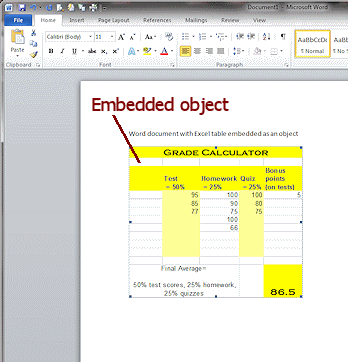
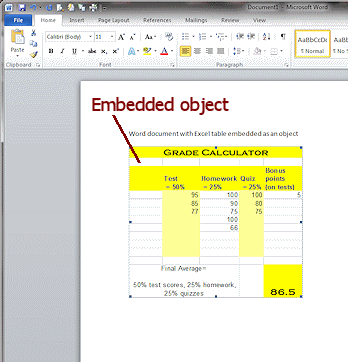
When the table is double-clicked, the ribbon changes.
A special window appears for editing in place.
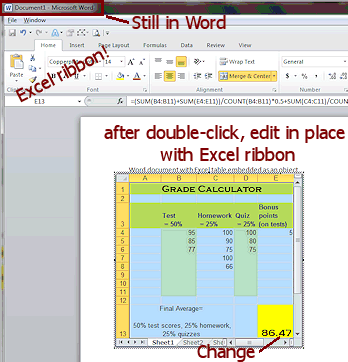
Now you can make changes, like changing number of decimal places.
Changes do not affect the original source for the Excel data.
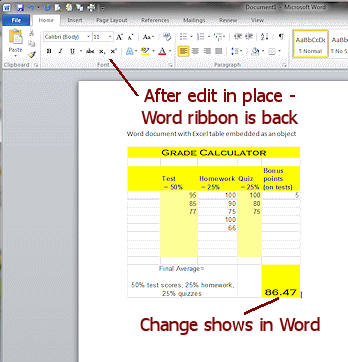
Return to the lesson Sharing Data: Embed.
Last updated: September 17, 2012