|
Several
methods are commonly used to move you to a new page or to a new spot on the same page. Try each method below.
- Button: Click on an arrow, a text graphic, a button, or another image, like those below:
| A special kind of link, which can be either text or an image, opens your email program so you can write a message. This does not work for all email programs.
|
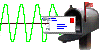 |
ÜClick on the mailbox and
your default email program should open
with the address and subject already filled in.
Close the
message window and do not actually send this message. Sr. Perez
is not a real person. More on email later.
- Imagemap Hotspot: An image can be mapped to react differently depending on where you click on it . Such images are often used for navigating a web site since a graphics program can use any font and can create effects that a browser cannot do directly.
ÜMove your mouse over the map of
North America and then over the navigation list. Watch the status
bar. There are two different hotspots
on the map - one for USA and inside that there is tiny one for the state of Tennessee.
Ü Click on the USA part and you will see an outline of the hotspot. Click on the tiny Tennessee hotspot and you are moved. Click on one of the navigation links and you are moved.
Back  Return to Contents
Return to Contents  Next
Next 
Return to the images.
Click on the logo to return.
 Go UT!! Go UT!!
University of Tennessee - The Volunteers
Number One in 1998!
©1999-2000 Jan Smith
|