 |
Exercise Word 1-2: Soccer Sign-up
|
What you will do: |
type in text
select font, font size, and alignment
add shading
create bulleted
list
add clipart and resize it
create a header
do pre-print steps
print
|
Start with: a blank Word document a blank Word document
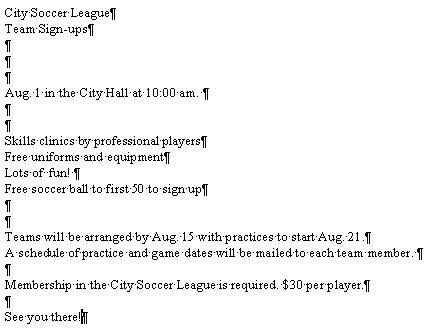
- Type
in all the words and blank lines as shown above. To have a paper copy to type from, click here
and from the browser menu select File | Print. Use the Back button to
return to this page.
- Format line 1 with Font = Impact; Size = 28. Center
- Line 2: Font = Impact; Size = 20. Center
- Line 6: Font = Impact; Size = 22. Center
- Lines 9 - 12: Font = Arial; Size = 18.
- Lines 13 - 18 : Font =Arial; Size =
14.
- Line 21 (last line of text): Font = Arial; Size = 16, Bold, Italics; center.
- Select lines 1 and 2 and apply a Shading of 20% gray applied to the paragraph.
- Select line 6 and apply a Shading of 20% gray
applied to the paragraph.
- Make lines 9-12 a bulleted
list with solid discs for the
bullet shape.
- Click the
 Indent button
twice to indent the lines two tab stops. Indent button
twice to indent the lines two tab stops.
- Insert a clip art image
on line 4 - under Sports and Leisure or
search on "soccer" -man kicking a soccer ball. (Use | | . If you can't find this
picture, use another soccer-related picture.)
- Center the image.
- Size the
image to be about as wide as the title, but keep all the text on one
page. (Use the bottom corner handles.
If you drag the upper handles, the picture may move above the title
lines.)
- Create a header with your name, two spaces, the date,
tab twice, type Exercise Word 1-2 .
- Spell check.
- Check the Print Preview and make any necessary changes to
keep the document as 1 page. You may need to size the
image smaller.
Use
 the context Help button in
the Print Preview toolbar or the Reveal Formatting task pane to check your formatting. the context Help button in
the Print Preview toolbar or the Reveal Formatting task pane to check your formatting.
 Save as flyer-City Soccer League.doc on your Class disk in the word project1 folder. Save as flyer-City Soccer League.doc on your Class disk in the word project1 folder.
 How to handle a full disk
How to handle a full disk
 Print.
Quite a change from the original that you typed! Print.
Quite a change from the original that you typed!
- Close the document once you have checked that it printed
successfully.

|


In future lessons you will see the same fictional organizations and people that you meet in these exercises: The City Theater, the City Soccer Team, and Computers Today. For exercise 4 you get to suit yourself.