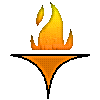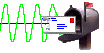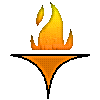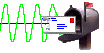|
If you are using a different email program, these are the most important bits to look for:-
- Outgoing Mail Server, SMTP
|
This will be an address something like smtp.blahblah.com
SMTP = Simple Mail Transfer Protocol
|
- Incoming Mail Server, POP3
|
This will be an address something like pop3.blahblah.com
POP = Post Office Protocol
|
|
|
If your email address is yournamehere@blahblah.com, then your
user name would generally be yournamehere.
|
- Your email address and identity information
|
Your email address should be pretty easy and will be in the form yournamehere@blahblah.com.
There is a section where you put information to identify yourself, the name you want mail recipients to see as the sender of the message,
your return email address and such. What you put here is entirely up to you.
|
| |
There are other things about your email software that you can configure. But these are the ones important to the proper functioning of email.

Back to Email Start |
|