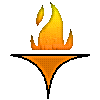
Introduction to Email
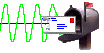
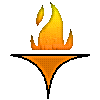 |
Introduction to Email |
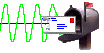 |
|
Email stands for electronic mail. As the name suggests, email is a way of sending mail electronically! Email goes from one computer to another over the Internet, kind of like mail is sent from one person to another via a postal service. However, email has the distinct advantage of being much faster! In some instances it can be close to instantaneous. Using a postal service is commonly referred to as . . . snail mail . . . by Internet Email users. You will see the word spelled in several different ways: email, eMail, EMail, Email, E-Mail, E-mail. There's not a consensus yet, so feel free to use the form you like the best! So how's it done? Good question, let's investigate... What's needed for email?
More and more people are connecting to the Internet with some kind of broadband connection - cable or some flavor of DSL. This connections are on all the time, like an network connection. Generally if you have access to the Internet, you should have an email address already, whether you've used it or not. If you don't know your email address, contact your ISP or network administrator. Now for the software... Both of the latest versions of Netscape and Microsoft browsers come with
their own email packages. Other commonly known packages are Eudora, Pegasus, and
Microsoft Outlook.
We have some basic info on Configuring Email to work correctly with your ISP connection or network. This can be VERY confusing. Even if all is fine now, a computer crash or change in your connection may mean you have to dig down into the internals again some day. For the purposes of this tutorial we will be using Netscape Mail as our demonstration email software program, but all email software programs are similar and perform the same basic functions. So, without further ado, on to the email tutorial. Oh, one more thing, for those who haven't yet (hint..hint..) read our Travel Tips page ... Note: when the cursor is over a "hot spot" on an image, a message will appear in the status bar at the bottom of your browser window. Try it with the email icon before clicking it to continue the tutorial. Do you see the text change?
|