|
Techniques
|
Link to a file |
Whenever you click on a link to a file, the browser will first try to display it. If your browser cannot display the file, it will offer you two choices. You can copy the file to your computer or you can open the file right now. This method is often used to allow users to copy patches and updates to their programs or to download documents too large to send by email. You can even download entire programs. When you choose to Open a file that starts a program, the program runs. This can be disastrous if you don't know what the program does. Open such files only from very trusted sources. Ü Click either the text or image link and choose to save the file to a folder of your choice.
OR
ÜOpen Explorer and double click on the saved file book.exe The contents will be uncompressed, or extracted. Choose to put the uncompressed contents in C:\My Document\web\worldtravel, which is the default location that was set for this file when it was created. If this folder does not exist, it will be created. In this case, the file contains the files for the World Travel example web site. Notice that the file size of book.exe is a lot smaller than the total of the file sizes in the new folder worldtravel. (If you don't want these files now, feel free to delete them.) ©1999-2000 Jan Smith |