|
Techniques
|
Text link |
|
A link or hyperlink is an address, or URL (Universal Resource Locator), for a Web page, like http://www.microsoft.com/default.htm. If you are connected to the web, clicking on a link will open the web page at that location. ÜUse the TAB key to move from link to link down the page. Use SHIFT + TAB to move up the page link by link. Try this on the text links above. A text link is a word or phrase that has an address attached to it. Such text, called hypertext, normally is underlined and colored, like this. For both URLs and text links, one color is used for links you have not visited recently and another for links you have. Blue for unvisited and purple for visited links are the default colors. You can change the default in your browser, but it is not usually a good idea to do so. The authors of pages plan their colors and backgrounds with the standard colors in mind. Authors may choose specific colors for links to be sure they are readable over the page's background. Clicking on a link might do something besides move you to a different page. The window might scroll to another spot on the page or some other event might occur, such as playing a sound, starting an animation, replacing an image with a different one. ÜClick on the text link this (here or above). You should be moved to a new page. Return to this page by clicking on the text link Back to Text link on the new page. © 1999-2000 Jan Smith |