|
Techniques
|
New window |
You can travel the web in the two windows separately. This is great when a web page loads slowly. You can switch over to the second window and do something there while you wait. Of course both pages might load slowly! ÜOpen this link in a new window. If your browser is maximized, you may not notice right away that a new window has popped up. A new window can be opened automatically when you click on some links, or when a sound file plays. Between the extra windows you open yourself and those that may open on their own, you can wind up with more copies of your browser open than you realized. Check the Taskbar at the bottom of your screen to see how many windows are open. You can close the extra browser windows if you want. As long as one copy of the browser is open, you're still in business. ©1999-2000 Jan Smith |