Jan's Computer Basics:
Applications: Desktop Publishing
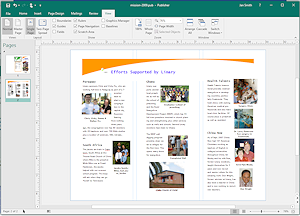 Desktop publishing does on the computer what used to be done with scissors
and glue and other non-computer methods - put together text and
graphics for printing.
Desktop publishing does on the computer what used to be done with scissors
and glue and other non-computer methods - put together text and
graphics for printing.
High-end word processors can do much of what a desktop publishing program does, at least for fairly simple documents. The difference between them has become a bit blurred.
Look at a national magazine and try to duplicate the layout and graphics quality in a word processor! You will see that there IS a difference.
For professional publications, a desktop publishing program gives the precise control needed and also advanced capacities such as preparing four-color separations for commercial printing.
Levels of Software
"Desktop publishing" covers a wide range of activities and difficulty levels:
Professional
Small business/home office
Specialty programs
Print T-shirts.
Major players in the desktop publishing game include Microsoft Publisher, Corel Ventura, QuarkXpress, and several Adobe products - PageMaker, FrameMaker, InDesign.
| Purpose: |
|
| Major Advantages: |
|
Features/Terms:
| Layout - |
Examples show two layouts for the same page. |
| Clip art - |   Pre-drawn pictures or photos to add to page Pre-drawn pictures or photos to add to page |
| WYSIWYG - | What You See Is What You Get In the olden days programs did not have a print preview at all. A bit later they had one but the printed document might look quite different from what you saw on the screen. Printers had their own fonts. These were not quite the same as the screen fonts, even for fonts with the same name! |
| separations- | For full color in high quality printing, the paper goes through the printing press 4 times, once for each of the colors cyan, magenta, yellow, and black (CMYK color system). The print shop must create separate versions of your document, called separations, for each color. Original image: Color separations: Image Credit: mmprint.com |


 Arrangement of text and graphics
Arrangement of text and graphics 
