Jan's Computer Basics:
Output: Printer Types
Any of the current types of printers satisfies the work and cost requirements for someone. Each has strengths and weaknesses. Choose your type of printer based on which of the features previously discussed are important to your work, then choose the specific printer that best suits both your tasks and pocketbook.
Impact Printers
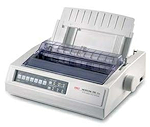 With this type of printer something strikes paper & ribbon together to form a character, like a typewriter.
With this type of printer something strikes paper & ribbon together to form a character, like a typewriter.
| Advantages: | Less expensive Fast (some types) Can make multiple copies with multipart paper |
| Disadvantages: | Noisy! Print quality lower in some types. Poor graphics or none at all. |
Types of Impact Printers
Dot Matrix |
Forms characters using row(s) of pins, 9, 18, or 24 which impact the ribbon on top of the paper.
Also called pin printers.
The more pins, the smoother-looking the characters. Most dot matrix printers have the characteristics below: |
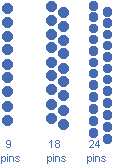
A dot-matrix y & an enlargement Animation showing how columns of pins print the letter y |
|||||||||
|
|||||||||||
|
|
|||||||||||
Chain and
|
Uses characters on a band or chain that is moved into place before striking the characters onto the paper.
|
||||||||||
Non-Impact Printers
 This type of printer does not involve actually striking the paper. Instead,
it uses a spray of printer ink
or else toner powder.
This type of printer does not involve actually striking the paper. Instead,
it uses a spray of printer ink
or else toner powder.
| Advantages: | Quiet! Can handle graphics and often a wider variety of fonts than impact printers. |
| Disadvantages: | More expensive Slower |
Types of Non-Impact Printers
Ink Jet |
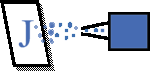 Sprays ink onto paper to form characters Sprays ink onto paper to form characters
|
||||
Thermal |
Uses heat on chemically treated paper to form characters. Fax machines that use rolls of paper are also of this type.
|
||||
Page Printer |
Works like a copy machine, using toner and a heat bar. Laser printers are in this category.
|
Review:
Things to Consider When Choosing a Printer:
How much output? |
What speed is needed? Is heavy-duty equipment necessary? |
Quality of output needed? |
Resolution needed Photos? |
Location of printer? |
How big a footprint can be handled? How long a cable? Is loudness important? |
Multiple carbon copies? |
Does your work require you to use multiple-carbon paper? |
Expense of ink or toner? |
How much does a cartridge cost and how many pages
will it produce? How is that number measured?? Toner cartridges are more expensive that ink jet cartridges but do not dry out easily and produce more pages per cartridge. |
Number of cartridges? |
Just one 3-color cartridge or separate black and color cartridges or a cartridge for each color (best , if you can afford it!) |
