Jan's Computer Basics:
Output: Screen Features
The device which displays computer output to us has various names:
| Screen | from "computer screen" or "display screen" |
| Monitor | from its use as a way to "monitor" the progress of a program |
| VDT | = video display terminal from early network terminals |
| CRT | = cathode ray tube from the physical mechanism used for the screen. |
| VDU | = visual display unit to cover all the mechanisms from desktop CRTs to LCD flat screens on laptops to LED screen on palmtops |
Making Colored Pictures
LCD screen
 LCD (Liquid Crystal Display)
screen is very flat and thin. LCD displays are made of two layers of a
polarizing material with a liquid crystal solution in between, divided into
tiny cells. An electrical signal to a cell makes the crystals line up in a way
that keeps light from going through entirely or just partly. When the screen
is black, all the crystals lined up so that no light
gets through.
LCD (Liquid Crystal Display)
screen is very flat and thin. LCD displays are made of two layers of a
polarizing material with a liquid crystal solution in between, divided into
tiny cells. An electrical signal to a cell makes the crystals line up in a way
that keeps light from going through entirely or just partly. When the screen
is black, all the crystals lined up so that no light
gets through.
To make color an LCD screen uses 3 colored subcells for each cell: Red, Green, and Blue. This RGB system can create all the other colors by combining how much of each of these colors you see. The signal for a picture cleverly light ups just the right subcells in just the right strengths to show the desired color. Your eye blends the colors in the cells together and you see a picture.
LCD screens used to be hard to see unless you were directly in front of the screen. Recent developments have fixed this issue.
 CRT
screen:
CRT
screen:
Old Type: A CRT monitor screen uses a cathode ray tube. The screen is coated on the inside surface with dots of chemicals called phosphors. When a beam of electrons hits a dot, the dot will glow.
On a color monitor these phosphor dots are in groups of three:
Red, Green,
and Blue. This RGB system can create all the other colors by combining what dots are aglow.
Light vs. Ink
Colors created by glowing dots are not quite the same as those created by ink on the printer. Screens use the RGB system described above. Inks use the CMYK system using the colors Cyan (a kind of blue), Magenta (a kind of red), Yellow, and blacK. This is why what you see on your screen is not quite the same color when you print.
Fun site! - Learn more from the University of Colorado, using interactive Java applets. (Java applets take a while to load. You will be happier if you have a fast computer and a fast Internet connection.)
The
Big Picture![]() about how the eye sees
about how the eye sees
Screen Features
| Size | Desktop screens are usually
15 - 23 in. by diagonal measurement. (This is how TV screens are measured,
too.) Larger sizes are available, at a significantly higher cost. Prices are
dropping, but you still have to have the space for a bigger screen. |
|||||||||||||||
| Resolution | Determines how clear
and detailed the image is. Pictures on a screen are made up of tiny dots. 1 dot on screen = 1 pixel (from "picture element") The more pixels per inch, the clearer and more detailed the picture. One measure of this is the dot pitch, the distance between the dots that make up the picture on the screen. However, different manufacturers measure differently. Most measure from dot center to the center of the nearest same color dot. Some measure from the center of a dot to an imaginary vertical line through the center of the nearest dot of the same color, giving a smaller number for the same dots as the previous method. Some monitors use skinny rectangles instead of dots and so must use a different method altogether. So, dot pitch has become less useful as a measure of monitor quality. A dot pitch of .28 is very common and .26 should be good for nearly all purposes, however it is measured. |
|||||||||||||||
| Refresh Rate | CRT screens: How often the picture
is redrawn on the monitor. If the rate is low, the picture will appear to
flicker. Flicker is not only annoying but also causes eye strain and nausea.
So, a high refresh rate is desirable. 60 times per second is tolerable at low
resolutions for most people. 75 times per second or more is better and is necessary
for high resolutions. (Does not apply to LCD screens) |
|||||||||||||||
| Type | Old types = CGA, EGA, VGA Current type = super VGA Determines what resolutions are available and how many colors can be displayed.
New systems now come with super VGA with a picture size of
800 x 600 pixels (as a minimum) and 16 million colors |
|||||||||||||||
| Color | 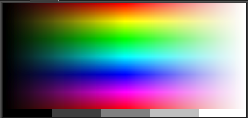 The
number of colors displayed can vary from 16 to 256 to 64 thousand to 16.7
million. The more colors, the smoother graphics appear, especially photos. The
number of colors displayed can vary from 16 to 256 to 64 thousand to 16.7
million. The more colors, the smoother graphics appear, especially photos.
The number of colors available actually depends more on the video card used and on how much memory is devoted to the display. It takes 8 bits to describe 1 pixel when using 256 colors. It takes 24 bits per pixel when using 16 million colors. So a LOT of memory is needed to get those millions of colors. Video cards now come with extra memory chips on them to help handle the load. |
|||||||||||||||
| Reverse video | example: |
|||||||||||||||
| Cursor/ Pointer | The
symbol showing where you are working on the screen, like: In the olden days of just DOS, there were few choices for the cursor. The invention of the blinking cursor was a tremendous event. Really! Under Windows there are a huge number of basic to fantasy cursors to choose from. |
|||||||||||||||
| Scrolling | Moving the lines displayed on the screen up or down one line at a time |
Type of Screens
| Monochrome | One color text on single color background, i.e. green characters on black or white letters on blue |
|
| Color | Various colors can be displayed. (This one is easy to understand!) | |
|
|
||
| Cathode Ray Tube (CRT) |  Formerly the most common type of monitor, which uses a cathode ray
tube. Bulky compared to modern flat screens. Formerly the most common type of monitor, which uses a cathode ray
tube. Bulky compared to modern flat screens. |
|
| Liquid Crystal Display (LCD) |
Used in laptops esp. Large LCD monitors are the most common type now. |
Copyright (c) 123RF Stock Photos |
| Plasma Screens | Used for very large screens and some laptops.
Flat, good color, but much more expensive. These have gone out of style. |
|

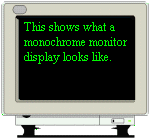
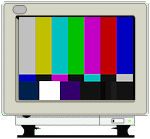

Physics Lesson:
Color from mixing pigments: Ink and paint make colors by the colors that they reflect. The other colors are absorbed, or subtracted, from the light hitting the object. The primary colors for inks and paints are traditionally said to be red, yellow, and blue. It is more accurate to say magenta, yellow, and cyan. These cannot be created by mixing other colors, but mixing them does produce all other colors.
Color from mixing lights: Lights show the colors that the light source sends out (emits). The colors from different light sources are added together to make the color that you see. A computer screen uses this process. The primary colors for lights are red, green, and blue-violet. Mixed together, they can produce all the other colors.
Color from optical mixing: The illusion of color can be created by tricking the eye. Artists of the Impressionist period created paintings using only dots of color. Newspaper photos are made of dots, also. The human eye blends the colors to "see" shapes and colors that were not actually drawn with lines, just suggested by the dots.
Photo Credit: Julie Radalj
Here we see a photo of a water droplet acting as a magnifying glass on a CRT screen. Notice that three colors of dots create the overall pink color on the screen due to different strengths of each color and the brain working its magic. (Photo: Julie Radalj)