PowerPoint Advanced:
Quiz
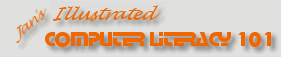
PowerPoint Advanced:
|
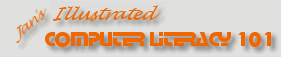
|
|
For each question, click on the radio button for your answer. You will be notified immediately whether your choice is correct or not. Double clicking may work better in some browsers. Choose the BEST answer. |
~~ 1 Cor. 10:31 ...whatever you do, do it all for the glory of God. ~~ |