Ü Move your mouse
over each of the images. The pointer will change to  when it is over a link. The status bar of your
browser will show either the path or URL of the file
that this link calls, or else a message from the author.
If the browser window is small, the path may be too long
for you to see all of it. You may see a ScreenTip when
you hover over an image, too. when it is over a link. The status bar of your
browser will show either the path or URL of the file
that this link calls, or else a message from the author.
If the browser window is small, the path may be too long
for you to see all of it. You may see a ScreenTip when
you hover over an image, too.
ÜWhat happens when you move the mouse
over the torch above or one of the gray
arrows at the right below? The image is replaced with
a similar one to create an interesting effect.
Is this cool or what!
Ü Try clicking each of the
circles. You will be moved back to the page My Home
Page. Use the Back button in the toolbar
to return to this page.
Ü What happens if you click the torch? the blue ball?
You may not see an effect if your browser window is not small. Those links take you to the bottom of this page.
Ü There is an
image link at the top of this page that will take you back to My Home Page.
Can you find it?
Back  Return to Contents
Return to Contents  Next
Next 
|