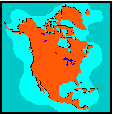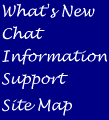Image map Hotspot:
An image can be mapped to react differently depending on where you click on it. Such images are often used for navigating a web site since a graphics program can use any font and can create
pretty effects that a browser cannot do directly.
Ü Find
hotspots:
Move your mouse over the map of
North America below and then over the navigation list beside it. Watch
for URLs to show in the Status Bar and for screen tips to pop up. Which is
the most useful?
There are two different hotspots
on the map - one for USA and inside that there is tiny one for the state of Tennessee.
Ü IE:
Hotspot outline:
IE:
Hotspot outline:
Move the mouse pointer
over the USA area. Press the left mouse button down and keep it down.
In recent versions of IE, you
will see an outline of the hotspot area. Release the mouse
button.
You are moved to a lower
Ü
Move the mouse pointer over the tiny Tennessee hotspot which is
inside the USA hotspot. A screen
tip pops up, 'Tennessee - Go Volunteers!' Click the
hotspot. You are moved to the bottom of the page.
Click the logo image there to return to the map.
Ü Click on one of the
menu links
beside the map and you are moved.
(All of the entries in this image go to the same spot on the page.)