Jan's Computer Basics:
Input: Data Automation
 The first goal of data automation is to avoid mistakes in data entry by making the initial entering of the data as automatic as possible. Different situations require different methods and equipment.
The first goal of data automation is to avoid mistakes in data entry by making the initial entering of the data as automatic as possible. Different situations require different methods and equipment.
A second goal of data automation is to avoid having to re-enter data to perform a different task with it.
For example, the old style cash register would add up your purchase and calculate the tax. The clerk entered the amounts by hand (the data entry part). Later the numbers off the store copy of the cash register tapes would have to be added up manually, or entered into a computer program (another data entry task). For an up-to-date inventory someone would have to go count all the things on the shelves (a third data entry task).
With modern data automation, using bar codes on every item in the store, a computer check-out register along with a bar code scanner will calculate the sale plus transfer the information directly to the computer that does the store bookkeeping plus adjust the inventory records by subtracting the items just sold. The human errors possible at each step of data entry are now avoided. Of course, there are still ways for errors to occur, just not as many. In addition, a new feature is available with computerized cash registers - a receipt that states the name of the item bought as well as the price.
General Devices
Scanner |
 The
scanner works like a copy machine. It creates a digital image of what it
scanned. Scanned text cannot be edited at this point. The
scanner works like a copy machine. It creates a digital image of what it
scanned. Scanned text cannot be edited at this point.
Flat bed scanners open wide enough to allow you to lay a document or book flat on the glass surface. You can even make a scan of your hand!
|
Bar-Code Scanner |
|
Magnetic Strip Reader |
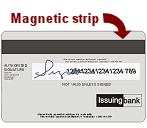 Swipe
the credit card through the device, which reads the magnetic numbers in the
magnetic strip on the card. Swipe
the credit card through the device, which reads the magnetic numbers in the
magnetic strip on the card. Now coming to your smart phone! New
devices hook your smart phone up through the microphone port. Of course you
have to have an account with a service to manage the payments that you
accept. Now coming to your smart phone! New
devices hook your smart phone up through the microphone port. Of course you
have to have an account with a service to manage the payments that you
accept. |
Card Chip Reader |
A credit card with a computer chip stays in the reading slot throughout the transaction. The chip on the card (!) generates a unique transaction code each time you use it. This makes it harder to steal your credit card information since the store never sees that information. EMV (Europay, Mastercard, Visa) is the technical standard that these chips use. |
NFC Reader |
Near Field Communication devices need to be very close to the credit card, ID card, or smartphone to get the information needed. This might be for a credit card transaction with a smartphone app like Apple Pay or Android Pay, or to unlock a secured door or your car with a chipped key chain fob.
|
RFID |
Examples:
|
Devices for Reading Special Characters |
|
Bar Codes |
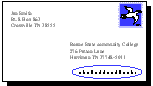 Retail shops now use printed bar codes on products to track inventory and calculate the sale at the checkout counter. The US Post Office uses bar codes to sort mail, but the bars are different from those used for pricing products. Retail shops now use printed bar codes on products to track inventory and calculate the sale at the checkout counter. The US Post Office uses bar codes to sort mail, but the bars are different from those used for pricing products. |
QR Codes |
The example is for this site, www.jegsworks.com. A QR app on a smart phone takes a photo of the QR code, translates it, and then loads the web page. Sweet! |
Optical Marks |
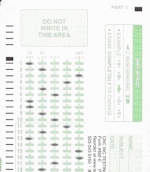 Example - test scoring Example - test scoring A special machine "reads" the marks. Woe to the student who doesn't get those bubbles colored in correctly! |
Magnetic Ink |
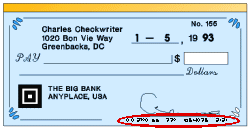 Bank routing number and the account number are printed in special ink with magnetic qualities which can be read by the right machine. Bank routing number and the account number are printed in special ink with magnetic qualities which can be read by the right machine. |
Optical Characters |
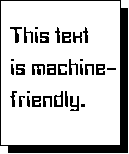 There are coding systems that use letters or special characters that are especially shaped to be easy for machines to read. There are coding systems that use letters or special characters that are especially shaped to be easy for machines to read. |
|
|
|
OCR software
Optical Character Recognition: This software takes a scanned image of a document and converts the characters in the image into computer characters. The document can now be edited with a word processor. This is a very tricky process. Documents must be carefully checked for wrong conversions. If the original print was not very crisp and clean, errors are very likely. Manually checking for proper conversion is necessary. These programs are getting really good if they have a clear scan to work with.

 A document scanner can only scan individual sheets of paper, not books or
objects.
A document scanner can only scan individual sheets of paper, not books or
objects.



 Radio Frequency Identification
uses special tags that contain chips which are programmed with information.
A RFID reader device sends a signal to the chip which makes the tag send a
short-range radio signal with the information. These tags have a wide
variety of uses with more being used every day.
Radio Frequency Identification
uses special tags that contain chips which are programmed with information.
A RFID reader device sends a signal to the chip which makes the tag send a
short-range radio signal with the information. These tags have a wide
variety of uses with more being used every day. 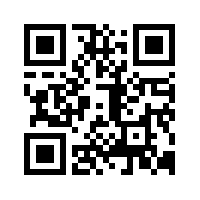 A QR reading app translates an odd square pattern into information like a web site URL or product information. QR stands for Quick Response. This code was created originally for shipping/product information.
A QR reading app translates an odd square pattern into information like a web site URL or product information. QR stands for Quick Response. This code was created originally for shipping/product information.