How the Download Works
Once your order has been processed, you will receive an email with a link to your download.
Time limit: You have 7 days or a limited number of attempts, to complete the download, and after that, your ability to download will expire.
Your download privileges can be renewed for a short time, if you have technical issues with the download or in the event that your hard disk contents are lost. Email me (jegs1@jegsworks.com) with your request, your order number, and an description of your problem.
You can purchase Online File Backup Protection for a year, which guarantees that you can download again in that time, even if the original product is no longer offered.
Please do back up your installation package to a disc or order the download plus backup disc, so it will be available to you later.
Installation Instructions for Download File
The suggested location for the files after they are decompressed is:
c:\JansCompLit101
You might want to change that location to somewhere inside your Documents folder or your cloud storage folder, for example Dropbox, Google Drive, or OneDrive.
Autoinstall: When you download the lessons, choose Open in the download dialog. The lessons will be extracted from the compressed exe file and saved to the default location, unless you change the location in the dialog.
Install later: Choose Save if you want to save the download file itself. You may see the choice to Run or Open the file after it is saved. Choosing that will autoinstall the lessons, as above. Otherwise, you can extract the files later, by double-clicking the downloaded file in a My Computer or Explorer window.
Note: If your computer treats a zipped/compressed file as a folder, you can view individual pages by double-clicking a page in the Explorer window but the images will not show and links to other pages will not work. Right click on the icon for the file that you downloaded and choose Extract All.
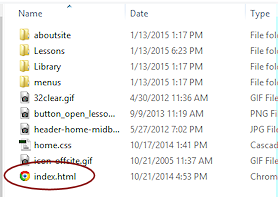 Start the lessons: Navigate to the folder where you installed the
lessons, and double-click the file index.html.
This opens an intro page that will automatically show links to the units that you have installed to the same folder structure.
Start the lessons: Navigate to the folder where you installed the
lessons, and double-click the file index.html.
This opens an intro page that will automatically show links to the units that you have installed to the same folder structure.
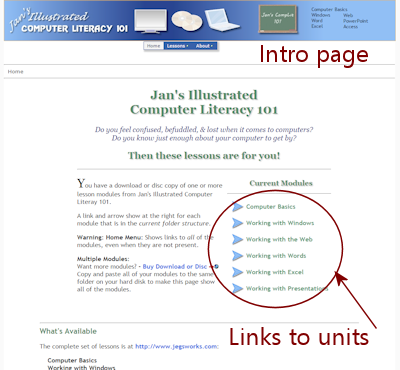
Using multiple products: If you purchase different lesson products and copy them to the same folder structure, then the first page, index.html, will automatically show links to each lesson unit. That was fun to figure out how to code!
Menu changes: The Javascript site menu in your download or disc copy is somewhat different from the live web site. Menu items for non-lessons parts of the site are gone. But the drop-down menu has links to lessons that may not be in your purchase. That allows you to purchase additional lesson units and copy them to the same folder structure and keep the menu working.
Internal Links: The links to lessons that were not part of the purchase will not work in your copy.
Shortcut: You can make a shortcut to the first page, or any other page in the lessons. Find the HTML page in an Explorer window. Right drag from the file to the desktop on your screen. You can rename the shortcut without affecting the actual file name.
