Jan's Working with Words
Using Word 2007, 2010, 2013, 2016
Word processing applications are used more often by more people every day than any other type of computer application. The basic skills used in word processing programs are also used in one way or another in most other kinds of software.
This set of projects will introduce you to basic editing and formatting techniques and to some basic types of documents. As you gain skills and experience, you will want to investigate the more powerful abilities of your software. These lessons will just get you started.
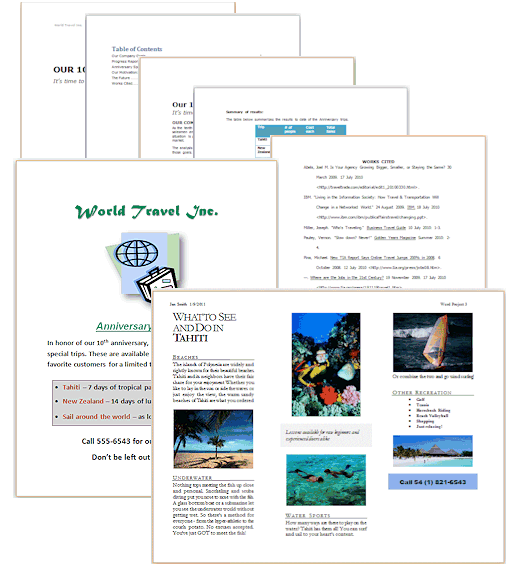
Some of the documents you will create
What you need
- Basic
Windows skills: The skills covered in the Windows unit - using
a mouse to click, double-click, drag, and right click; parts of a
window; moving, resizing, maximizing, and minimizing a window;
scrolling; using the folder tree; creating and managing folders; naming
files; opening a program; opening and saving files; using dialog boxes;
using Help; printing.
- Typing skills: You need to be familiar with the
computer keyboard and have some skill in typing to do these exercises in
a reasonable amount of time.
- Resource files: Files that you need to
create the documents in the projects are provided for download in a
zip file and are also available online separately
 . Your instructor may have put
these files on your computer already.
. Your instructor may have put
these files on your computer already.
To get these resource files,
 click on the following link to download a zipped set of files:
click on the following link to download a zipped set of files:A download dialog will appear. Choose "Save this program to a disk" if you want to unzip later. Choose Open to let Windows or your own zipping software unzip the files. Choose a folder on your hard drive for the extracted files.
To extract later, find the zipped file in an Explorer window and double-click it. Windows or your own zipping software will then unzip it.
Duplicate files: Some of the resource files have duplicates in different Office file formats. Be careful to choose the file that the directions tells you to use.
- Removable File Storage: USB drive

You need removable storage for a working copy and a backup copy of your documents.
If you have a computer of your own, keep an up-to-date copy of your work on your home computer or laptop, too. Start good backup habits early and you won't kick yourself later when your files are lost or corrupted.
USB drive: Recommended
Called by many different names: flash drive, flash pen, thumb drive, key drive, jump drive, and mini-USB drive. A USB drive is an excellent choice for storing your class work.Before you buy:
Check the following for both the classroom computer AND your home computer and/or laptop-
- Computer does have USB ports.
- You are allowed to use one of the USB ports.
- You can physically get to the USB port.
Some are on the back of the computer case. - Operating system will recognize a USB drive.
All recent versions of Windows can recognize USB drives and install software to operate them. - Physical arrangement of USB ports - Are they side by
side? one above the other?
Some USB storage devices are wider or thicker than others and may not fit all port arrangements, especially if a neighboring USB port has something plugged into it. Some USB drives come with a short extension cable or you can buy one..
If you do not have a computer at home, consider buying 2 USB drives so that you can use one to keep a backup copy of your work. Don't lose them both at the same time!
- Word Processing Program: To create text documents you use a word
processing program like MS Word, WordPerfect, or Google Docs. This tutorial
was written for Microsoft Word, versions 2007, 2010, 2013, and 2016.
There are comments where different methods apply. These versions are very much alike.
Different brands of word processors will do most of the same tasks these days. But the details, names for the features, and location of commands will probably be quite different.Lessons for earlier versions of Word: Words97-2003
Icons
![]() Hands-on topic, (symbol in the menu) where you will have
Step-by-Step directions.
Hands-on topic, (symbol in the menu) where you will have
Step-by-Step directions.
![]() Tip - something you might find useful to know.
Tip - something you might find useful to know.
![]() Warning about possible problems.
Warning about possible problems.
![]() Problem and Solution, for what to do in case of trouble
Problem and Solution, for what to do in case of trouble
![]() Save or retrieve a file (Icon is a USB flash device. You may be using something else)
Save or retrieve a file (Icon is a USB flash device. You may be using something else)
![]() backup
copy of your Class documents
backup
copy of your Class documents
![]() your
storage device is too full to save new documents
your
storage device is too full to save new documents
![]() Print something.
Print something.
![]() Keyboard shortcut or method to do something
Keyboard shortcut or method to do something
![]() Link to a page or file that is part of this site
Link to a page or file that is part of this site
![]() Link to a page or file that is NOT part of this site. You must be connected to the Internet to view.
Link to a page or file that is NOT part of this site. You must be connected to the Internet to view.
Versions: Sections that apply to a certain version of Word will be labeled and will have background color.
Multiple Versions: Sections that apply to two versions or more versions, but not all, will show nested background color with the most recent version showing the most.
Did you want Word97-2003?
