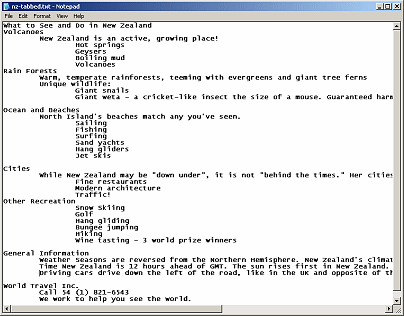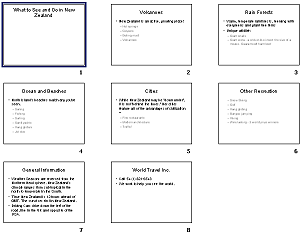What to See and Do in New Zealand
Volcanoes
New Zealand is an active, growing place!
Hot springs
Geysers
Boiling mud
Volcanoes
Rain Forests
Warm, temperate rainforests, teeming with
evergreens and giant tree ferns
Unique wildlife:
Giant snails
Giant weta - a cricket-like insect the
size of a mouse. Guaranteed harmless!
Ocean and Beaches
North Island's beaches match any you've seen.
Sailing
Fishing
Surfing
Sand yachts
Hang gliders
Jet skis
Cities
While New Zealand may be "down under", it is not
"behind the times." Her cities feature all of the advantages of
civilization –
Fine restaurants
Modern architecture
Traffic!
Other Recreation
Snow Skiing
Golf
Hang gliding
Bungee jumping
Hiking
Wine tasting - 3 world prize winners
General Information
Weather Seasons are reversed from the Northern
Hemisphere. New Zealand's climate ranges from subtropical in the north to
temperate in the South.
Time New Zealand is 12 hours ahead of GMT. The sun
rises first in New Zealand.
Driving Cars drive down the left of the road, like
in the UK and opposite of the USA.
World Travel Inc.
Call 54 (1) 821-6543
We work to help you see the world.
This text is formatted with leading spaces without
numbering to create the indentions in the outline. We don't want those
numbers and letters on the slides!
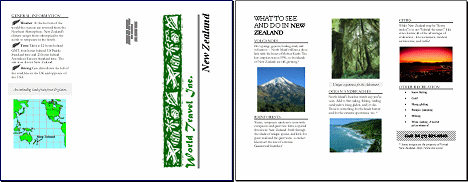
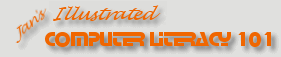
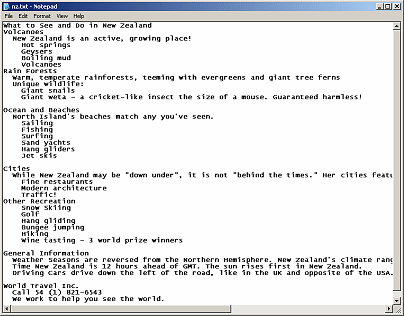
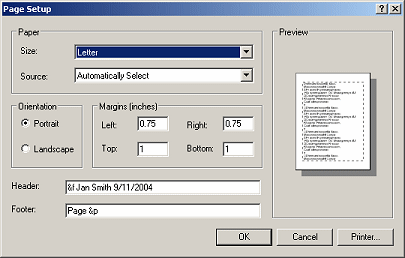
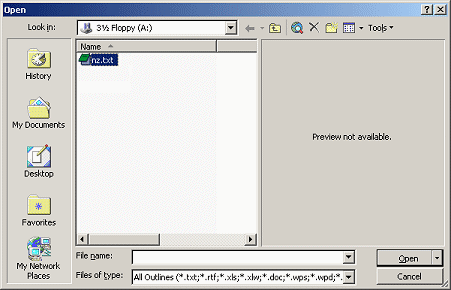
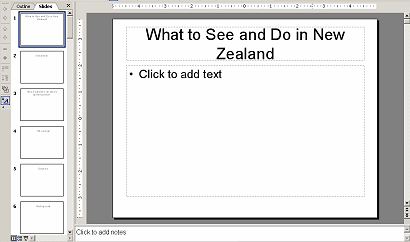
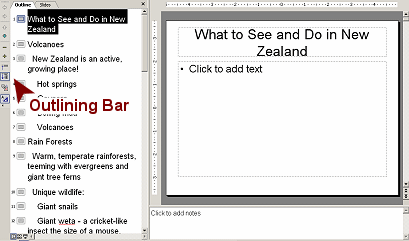
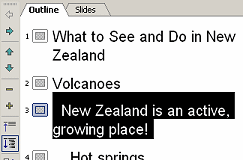 Click
on the slide icon for
Click
on the slide icon for 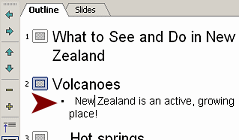 Click
Click
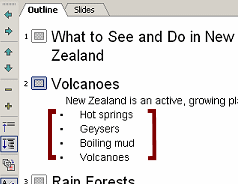 In the outline, click in the first text line,
New Zealand is..., of Slide 2 .
In the outline, click in the first text line,
New Zealand is..., of Slide 2 .